|
|
Post by thrillsandchills on Dec 28, 2015 18:29:11 GMT
I'm re-installing the HJG DC-9's because, I reinstalled FS9...
Anyway, the panel isn't switching over from the Cessna to the DC-9. I was hoping someone could help me out...
Thanks in advance,
Thrills and Chills
|
|
|
|
Post by aerofoto - HJG Admin on Dec 28, 2015 18:57:23 GMT
Are you following the prescribed installtion instructions ?
Are you ensuring all of the supplied panel related components are going to their correct/intyended destination FS directory folders ?
Failure to ensure either "will" result in problems .... or frustration !!!!!
Also .... "PRECISELY" what DC-9 panel are you trying to install ?
Mark C
AKL/NZ
|
|
|
|
Post by thrillsandchills on Dec 28, 2015 22:07:53 GMT
I'm trying to install the dc-9-10 panel.
The new panel has been aliased in the panel folder and there are two panel cfg's, *but* the one for FSX, so there wouldn't be any conflict, I appended .old to the ending. Windows isn't going to recognize that file type thus, avoiding a conflict between the two cfg's. It didn't help, anyway.
The fsfsconv has the panel folder inside.
I presume that's it for the panel...
The Core Files:
The Gauge Folder: those contents, not the folder + contents - are in the Gauge folder, located in the FS9 Main - or Root - directory.
The Sound Folder: those contents, not the folder + contents - are in the Sound folder, located in the FS9 Main - or Root - directory.
The FSSOUND.DLL is in the Modules Folder located in the FS9 Main - or Root - directory.
The GAUGESOUND.DLL is located in the FS9 Main - or Root - directory.
I know this to be true, because in my last attempt to solve this issue, since reading your post, every time I copy and pasted the files from the temporary folder to their destination folder, I was presented with an alert that (basically) said: "Hey the files you are attempting to paste to this folder are already here. Do you want to..." and you are presented with 3 choices. (on Windows 7)The choice I chose was, Replace Existing File, (or words to that effect) thus replacing the existing file.
I already added the [OLDMODULES] edit to the cfg last week, so that's not applicable, at this point. In the meantime, I'll check out the rest of the installation.
I know, I know, it defies logic. It's beyond mind boggling.
Hopefully, someone can help me out...
Thrills and Chills
|
|
|
|
Post by thrillsandchills on Dec 28, 2015 23:35:58 GMT
Since that last post, I've gone through the DC-9 installation guide step by step, verifying at every step the file installs. Unfortunately, the only thing I could come up with was, I forgot to change a flight sim number from xx to 6, (in this case.) Unfortunately, or fortunately, depending upon how you look at it, everything was in their proper place, now having done this for the second time today, and no change in the status of the Cessna's panel.
If you would like me to, I can post screenshots to verify the files placement.
Thrills and Chills
|
|
|
|
Post by aerofoto - HJG Admin on Dec 29, 2015 0:06:40 GMT
YEAH .... BUT .... which specific DC-9-10 panel version ? -D1 ? -D5 ? -D7 ? -D9 ? You need to be "SPECIFIC" .... stating "precisely which" DC-9-10 panel version you're attempting to install .... since there are 4 separate versions. As a quick trouble-shooting attempt .... "IF" your selected DC-9 panel is not displaing with the simulation when it loads into FS then either of the 2 following scenarios will likely apply .... 1. You've (possibly) not aliased the default/base pack contained PANEL.CFG file correctly. This alias data should read as follows .... [fltsim] alias=fsfsconv\panel.dc-9-10_JT8D-1 or [fltsim] alias=fsfsconv\panel.dc-9-10_JT8D-5 or [fltsim] alias=fsfsconv\panel.dc-9-10_JT8D-7 or [fltsim] alias=fsfsconv\panel.dc-9-10_JT8D-9 The PANEL.CFG alias data must reflect ("precisely") the name of the panel version you're installing. 2. You've possibly got your DC-9 Panel folder (inside the FSFSCOV folder) still contained within its containing folder from the original ZIP file. The actual DC-9 panel folders installed inside the FSFSCONV folder should appear as named follows .... panel.dc-9-10_JT8D-1 or panel.dc-9-10_JT8D-5 or panel.dc-9-10_JT8D-7 or panel.dc-9-10_JT8D-9 The panel folder name must agree ("precisely") with what's reflected within the PANEL.CFG file contained within the default Panel folder inside the aircraft base pack. If these simple installation protocols are correctly applied .... then .... there's no way in hell the selected panel version can fail to be recognised by FS and displayed with the simulation  The above protocols are what I believe you need to focus upon  In the meantime .... I want to know which "specific" DC-9-10 panel version, and Dc-9-10 base pack verion, you're trying to install. Mark C AKL/NZ |
|
|
|
Post by thrillsandchills on Dec 29, 2015 4:28:04 GMT
Sorry about that,
I'm trying to install the JT8D-7.
Thanks in advance,
Thrills and Chills
|
|
|
|
Post by thrillsandchills on Dec 29, 2015 6:14:46 GMT
Here's some pics of the installation: 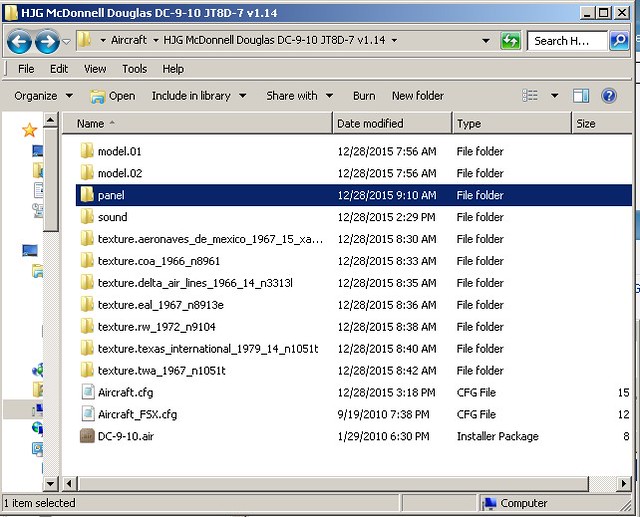 The panel folder inside the base pack. The panel folder inside the base pack.
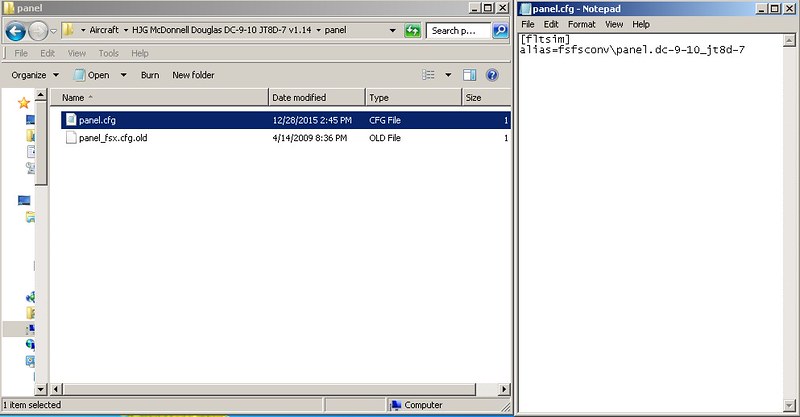
Double clicking on panel folder and the panel.cfg open
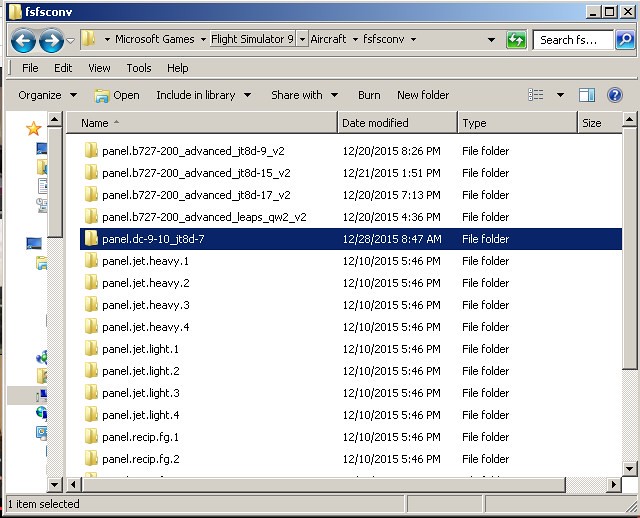
The FSFSConv Window
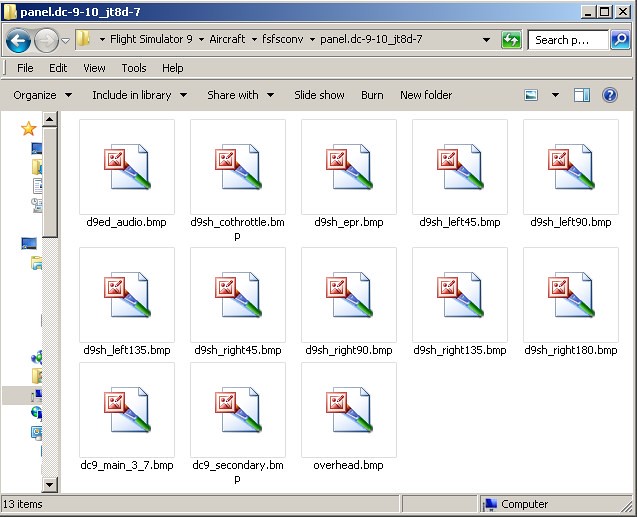
Double Click
I hope this helps to clarify things, and leads to a solution... Thrills And Chills |
|
|
|
Post by aerofoto - HJG Admin on Dec 29, 2015 7:32:13 GMT
What have you done with the PANEL.CFG file that's supposed to be inside the "PANEL.DC-9-10_JT8D-7" folder (inside the FSFSCOV folder) .... accompanying its 13 BMP files ?
I see no evidence of it appearing within your last image !!!!
"NOTHING" .... inside this particular panel folder is supposed to be removed, edited, or otherwise influenced .... since "nothing" within the prescribed panel installation instructions advise doing so !!!!
"IF you've removed, edited, or otherwise influenced it .... THEN .... that'll likely your explain problem !!!!
Suggest you remove the "PANEL.DC-9-10_JT8D-7" folder currently installed inside your FSFSCONV folder.
Install it (the Panel folder only) again .... and completely .... only this time "DO NOT" remove anything from it !!!!
Mark C
AKL/NZ
|
|
|
|
Post by walterleo on Dec 29, 2015 11:39:13 GMT
Hi Thrills and Chills:
I think you did two things not healthy for a happy living with FS9:
1) You did not remove the already existing panel folder under fsfsconv before installing the new one.
2) As Mark said seems you deleted the panel.cfg file in that panel folder.
It is important to know, that aliasing panels you will have TWO panel.cfg files ONE in your aircraft file (ALIASING to fsfsconv) and ANOTHER inside the panel folder within the fsfsconv folder.
Dont be ashamed: It did also that blunder once in a while!
Kind regards
Walter
|
|
|
|
Post by thrillsandchills on Dec 30, 2015 2:15:06 GMT
Hi Walter,
Thanks for the reply Walter, and the info.
I'm convinced, some of life's best lessons are learned through making a mistake, in that, (my theory goes,) you won't make the mistake again. I imagine, it might be dependent on external factors, like environmental,and the impression the mistake left upon you, which will vary from person to person.
That said, I think what happened here, was when I was selecting all files for decompression, the file left out was the .cfg. Hey, it happens...
Thanks Mark for your help, without which I couldn't have gotten this done. I appreciate it.
Thrills and Chills
|
|