Post by aerofoto - HJG Admin on Dec 10, 2018 19:05:17 GMT
**** HJG Website Update - December 10th 2018 (Christmas Part 2) ****
Welcome once again folks .... this time to the "second stage" of HJG's December/Christmas releases.
It's been precisely 1 year since HJG first released Mario NORIEGA's superb simulation of the DASSAULT MERCURE 100 .... as V1.0.
On behalf of Mario .... and as part of our December/Christmas 2018 releases .... we're proud to offer V1.1 of this MERCURE simulation and which is superior to the original release .... now benefiting from each of the following new features and improvements ....
NEW FEATURES.
1. Weather Radar (by George Carty HJG).
The WX Radar featured in these L-1011 panels does accurately detect and display actual FS meteorological conditions. The "gyro stabilization" feature of these revised WX radar units results in more authentic weather detections during climb and banked attitudes.
PLEASE NOTE: The WX Radar featured in these MERCURE panels can only work if a "free" or "licensed" version of Pete DOWSON's FSUIPC module is installed .... any FSUIPC version from V3.50 or later. FSUIPC modules are FS version specific .... separate files for FS2004 and FSX. Select the correct FSUIPC version in accordance with your FS version of choice .... and follow Pete DOWSON's installation instructions. The latest FSUIPC versions for FS2004 or FSX may be downloaded from ....
www.schiratti.com/dowson.html
2. New Autoland system .... much more precise during crosswinds.
3. Flight Director: No longer requiring AP "ON" to operate.
4. HUD pointer is now a flight director .... it works both on AP or FD.
5. External navigation support: Turn "ON" the little switch to the left of the LH ENG FIRE HANDLE and use AP PSH Mode. Turn the switch back "OFF" to give back control to PSH heading bug.
6. CTRL+E now triggers "ON" mode when on ground.
7. The dynamic checklist now displays the recommended pitch trim setting for take-off.
8. Fuel temperature rate of change readjusted.
9. New FS9/FS2004 (only) textures .... for all 8 aircraft liveries.
IMPROVEMENTS.
1. DECRAB Autoland: Several bugs fixed .... it now accounts correctly for magnetic variation and responds correctly at all runway angles.
2. Autopilot in FS-X Steam now behaving correctly.
3. Oil gauges do not indicate zero if failures are turned off.
4. In FS-X .... FLARE light no longer flashes YELLOW/GREEN during flaring manoeuvre.
5. NAV/VOR mode oscillates less.
6. IAS mode oscillates less.
7. In FS-X .... the default fuel pump sound has been silenced.
8. Ground contact detection improved.
9. It is now possible to install the aircraft in a custom SimObjects folder (no more absolute paths to config files).
These MERCURE simulations are really stand-alone products. The only reason HJG have opted separate the textures from the base packs is in order to reduce file sizes .... and to also allow folk to select precisely which particular livery/liveries they wish to install rather than our imposing the entire texture inventory upon them .... and thus inflating file sizes considerably.
In regard to new installations and/or replacement of the original MERCURE simulation with this "latest and new" V1.1 release .... pay attention to the following advisories ....
FS2004 USERS ONLY
- Install the "new" FS9 aircraft base pack in FS9/FS2004
- Install the "new" FS9 textures inside the FS9/FS2004 aircraft base pack .... along with their supporting"new" FLTSIM.XX data.
If replacing the original FS9/FS2004 MERCURE release with this "new and superior" V1.1 release ....
- Delete the old/original FS9 aircraft base pack .... and all of its included components.
- Install the "new" FS9 aircraft base pack in FS9/FSD2004.
PLEASE NOTE: The original files should not be overwritten with these new version files .... a fresh installation is recommended.
- Install the "new" FS9 textures inside the FS9/FS2004 aircraft base pack .... along with their supporting "new" FLTSIM.XX data.
FS9/FS2004 USERS PLEASE NOTE: texture updates apply to the FS9/FS2004 version "ONLY" of this MERCURE simulation .... all original FS9/FS2004 textures files must be replaced with the latest versions provided
FSX USERS ONLY
- Install the "new" FXX airraft base pack in FSX
- Install the the FSX textures inside the FSX aircraft base pack .... along with their supporting FLTSIM.XX data.
If replacing the original FSX MERCURE release with this "new and superior" V1.1 release ....
- Delete the old/original FS9 aircraft base pack .... and all of its included components with the exception of the original texture folders and their supporting FLTSIM.XX data
- Install the "new" FS9 aircraft base pack in FS9/FSD2004.
PLEASE NOTE: The original files should not be overwritten with these new version files .... a fresh installation is recommended.
- Transfer the original textures and their supporting FLSIM.XX data from the old/original FSX aircraft base pack to the "new" V1.1 aircraft base pack.
FSX USERS PLEASE NOTE: There are no texture updates for the FSX version of this MERCURE simulation .... these are not necessary.
And here's all the essential DON'T DO'S in regard to this "new" V1.1 DASSAULT MERCURE simulation ....
- "DO NOT" edit, remove, or substitute any of the components of each aircraft base pack for alternative files .... this includes the customized panels, gauges, and sound packs which accompany this simulation.
- "DO NOT" use the FS2004 aircraft base pack in FSX.
- "DO NOT" use the FSX aircraft base pack in FS2004.
- "DO NOT" use the FS2004 textures in FSX.
- "DO NOT" use the FSX textures in FS2004.
PLEASE NOTE: FAILURE TO OBSERVE AND FOLLOW THE ABOVE ADVISORIES WILL ENSURE THIS SIMULATION DOESN'T WORK .... so please .... save yourselves (and ourselves too) any potential aggravation by simply "following the recommended instructions" .... doing so does tend to make life, and these (any) simulations, a whole lot easier and all the more enjoyable
This simulation features both customized 2D and VC panels.




The 2D panel accompanying this MERCURE simulation is intended for use with Wide Screen type monitors .... supported by the active PANEL.CFG file (named "PANEL"). A 2nd PANEL.CFG file is also provided (named "PANEL_43") .... and is intended for use with standard/non-Wide Screen type monitors. Users of standard/non-Wide Screen type monitors should delete the active/default PANEL.CFG file .... THEN .... rename the remaining PANEL_34 CFG file to read "PANEL" (or "PANEL.CFG" .... depending on the file naming conventions applicable to ones PC) in order to use this 2D panel without any visual distortion.
This MERCURE simulation is what may be regarded as "a pilots simulation". It's intended for advanced FS users, but, isn't difficult (at all) to learn.
As applies to anything that's new (or different) .... there "IS" a necessary learning curve in order to familiarize oneself with this MERCURE simulation, but, this's more than adequately aided by the extensive supporting documentation which accompanies this product .... and which is further assisted by our own additional service notes posted on the HJG forum per our new "DASSAULT MERCURE SUPPORT" page. The time and effort required to learn this "superb simulation" is more than adequately rewarded once it's been properly mastered.
The MERCURE panel also features it's own interactive manual which may be commanded into view and studied during flight .... this feature has been further updated as part of this "new" V1.1 release.
Our own forum based online manual and service notes for this MERCURE simulation have also been appropriately updated .... and may be accessed here ....
tonymadgehjg.proboards.com/thread/8797/amd-mercure-installation-handling-notes
PLEASE NOTE: These service notes include almost all of the information necessary in order be able to understand and fully enjoy this DASSAULT MERCURE simulation.
Remember though .... the MERCURE "is not" as long ranging as the B737-100/-200 .... but .... subject to "good flight planning" (fuel and payload adjustment is essential) it can be made fly quite a respectable range. To aid this .... the "Basic Flying Guide" (within "SECTION 5 of our above-linked online and forum based manual) features 4 different fuel and payload adjustment options .... each resulting in different range capabilities. Study these .... implement the recommendations .... master and learn to understand this aircraft .... and then challenge yourself to get the very best performance out of it (one may be surprised what it can do once one understands how to get the best out of it) .... because once properly mastered this simulation is "AN ABSOLUTE DELIGHT TO FLY".

"THANK YOU" Mario .... for your technical genius which has made this MERCURE simulation a true masterpiece of FS engineering
"THANK YOU" also George .... for your WX Radar which now graces Mario's superb MERCURE simulation
"THANK YOU" Tony for attending to these latest uploads for us
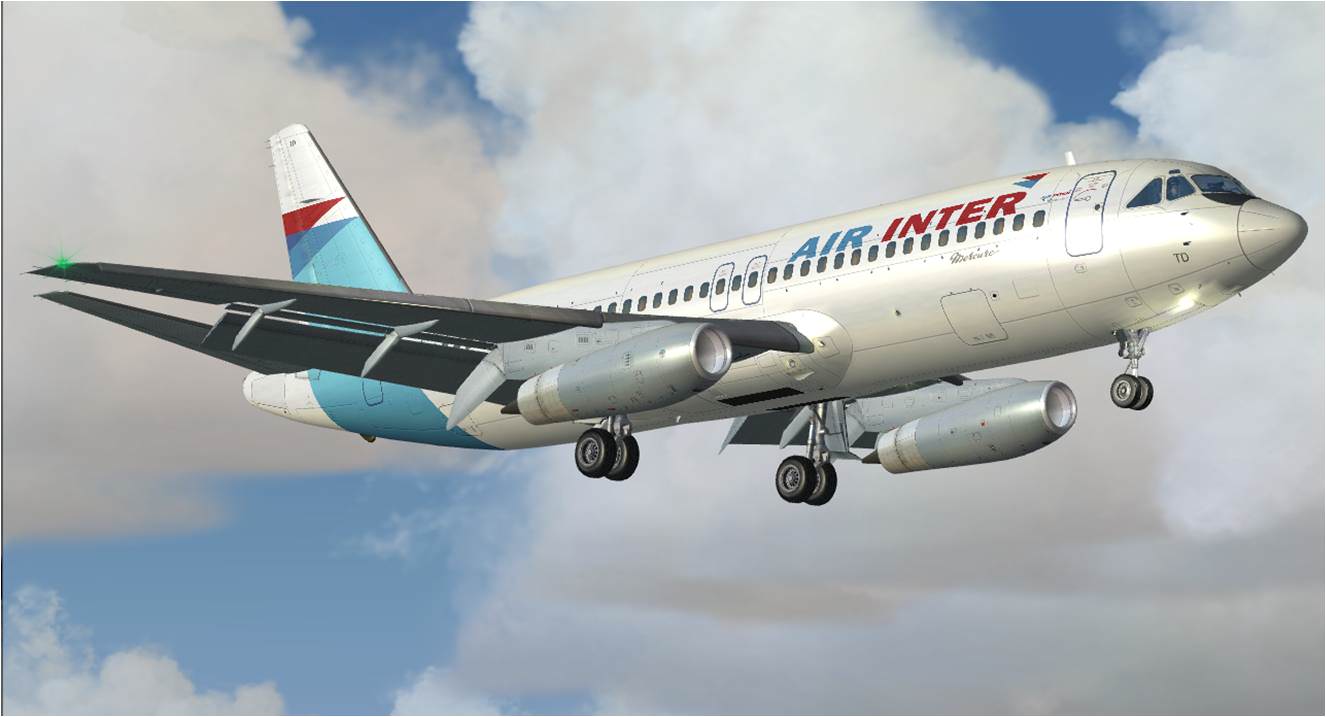
Refresh your internet browser (use SHIFT + F5 keyboard commands) before trying to view and access these latest HJG offerings.
Contact us in the event of any queries or problems .... BUT .... kindly post all such technical queries in regard this simulation on the "DASSAULT MERCURE SUPPORT" forum page and "not" in response to this announcement.
PLEASE NOTE: There is no point or sense in seeking technical assistance for this, or any other HJG supplied simulations, outside the HJG forum. The knowledge base which understands and has brought this, each other HJG supplied simulation, into existence and is best able to support these products can only be found "HERE" .... at HJG
Further releases will be made shortly as part of our December?Christmas 2018 website updates
A "DONATE" tab is now a permanent feature on the HJG Home page. This´s common practice now among most major FS web sites. It´s intended to facilitate donations to HJG's service provider .... SIMVIATION.COM. PLEASE NOTE: HJG is, and will always remain, a 100% "FREEWARE" FS website. Donations are "purely voluntary" on the part of each individual .... but ... are "VERY MUCH APPRECIATED". Every contribution helps maintain the service that allows HJG's vast and constantly expanding inventory to exist for everyone's enjoyment. "THANK YOU" .... to those whom have taken the time to donate something in the past .... and "THANKS" in advance to those whom propose doing so in the future
Mark C
BOG/CO
Welcome once again folks .... this time to the "second stage" of HJG's December/Christmas releases.
It's been precisely 1 year since HJG first released Mario NORIEGA's superb simulation of the DASSAULT MERCURE 100 .... as V1.0.
On behalf of Mario .... and as part of our December/Christmas 2018 releases .... we're proud to offer V1.1 of this MERCURE simulation and which is superior to the original release .... now benefiting from each of the following new features and improvements ....
NEW FEATURES.
1. Weather Radar (by George Carty HJG).
The WX Radar featured in these L-1011 panels does accurately detect and display actual FS meteorological conditions. The "gyro stabilization" feature of these revised WX radar units results in more authentic weather detections during climb and banked attitudes.
PLEASE NOTE: The WX Radar featured in these MERCURE panels can only work if a "free" or "licensed" version of Pete DOWSON's FSUIPC module is installed .... any FSUIPC version from V3.50 or later. FSUIPC modules are FS version specific .... separate files for FS2004 and FSX. Select the correct FSUIPC version in accordance with your FS version of choice .... and follow Pete DOWSON's installation instructions. The latest FSUIPC versions for FS2004 or FSX may be downloaded from ....
www.schiratti.com/dowson.html
2. New Autoland system .... much more precise during crosswinds.
3. Flight Director: No longer requiring AP "ON" to operate.
4. HUD pointer is now a flight director .... it works both on AP or FD.
5. External navigation support: Turn "ON" the little switch to the left of the LH ENG FIRE HANDLE and use AP PSH Mode. Turn the switch back "OFF" to give back control to PSH heading bug.
6. CTRL+E now triggers "ON" mode when on ground.
7. The dynamic checklist now displays the recommended pitch trim setting for take-off.
8. Fuel temperature rate of change readjusted.
9. New FS9/FS2004 (only) textures .... for all 8 aircraft liveries.
IMPROVEMENTS.
1. DECRAB Autoland: Several bugs fixed .... it now accounts correctly for magnetic variation and responds correctly at all runway angles.
2. Autopilot in FS-X Steam now behaving correctly.
3. Oil gauges do not indicate zero if failures are turned off.
4. In FS-X .... FLARE light no longer flashes YELLOW/GREEN during flaring manoeuvre.
5. NAV/VOR mode oscillates less.
6. IAS mode oscillates less.
7. In FS-X .... the default fuel pump sound has been silenced.
8. Ground contact detection improved.
9. It is now possible to install the aircraft in a custom SimObjects folder (no more absolute paths to config files).
These MERCURE simulations are really stand-alone products. The only reason HJG have opted separate the textures from the base packs is in order to reduce file sizes .... and to also allow folk to select precisely which particular livery/liveries they wish to install rather than our imposing the entire texture inventory upon them .... and thus inflating file sizes considerably.
In regard to new installations and/or replacement of the original MERCURE simulation with this "latest and new" V1.1 release .... pay attention to the following advisories ....
FS2004 USERS ONLY
- Install the "new" FS9 aircraft base pack in FS9/FS2004
- Install the "new" FS9 textures inside the FS9/FS2004 aircraft base pack .... along with their supporting"new" FLTSIM.XX data.
If replacing the original FS9/FS2004 MERCURE release with this "new and superior" V1.1 release ....
- Delete the old/original FS9 aircraft base pack .... and all of its included components.
- Install the "new" FS9 aircraft base pack in FS9/FSD2004.
PLEASE NOTE: The original files should not be overwritten with these new version files .... a fresh installation is recommended.
- Install the "new" FS9 textures inside the FS9/FS2004 aircraft base pack .... along with their supporting "new" FLTSIM.XX data.
FS9/FS2004 USERS PLEASE NOTE: texture updates apply to the FS9/FS2004 version "ONLY" of this MERCURE simulation .... all original FS9/FS2004 textures files must be replaced with the latest versions provided
FSX USERS ONLY
- Install the "new" FXX airraft base pack in FSX
- Install the the FSX textures inside the FSX aircraft base pack .... along with their supporting FLTSIM.XX data.
If replacing the original FSX MERCURE release with this "new and superior" V1.1 release ....
- Delete the old/original FS9 aircraft base pack .... and all of its included components with the exception of the original texture folders and their supporting FLTSIM.XX data
- Install the "new" FS9 aircraft base pack in FS9/FSD2004.
PLEASE NOTE: The original files should not be overwritten with these new version files .... a fresh installation is recommended.
- Transfer the original textures and their supporting FLSIM.XX data from the old/original FSX aircraft base pack to the "new" V1.1 aircraft base pack.
FSX USERS PLEASE NOTE: There are no texture updates for the FSX version of this MERCURE simulation .... these are not necessary.
And here's all the essential DON'T DO'S in regard to this "new" V1.1 DASSAULT MERCURE simulation ....
- "DO NOT" edit, remove, or substitute any of the components of each aircraft base pack for alternative files .... this includes the customized panels, gauges, and sound packs which accompany this simulation.
- "DO NOT" use the FS2004 aircraft base pack in FSX.
- "DO NOT" use the FSX aircraft base pack in FS2004.
- "DO NOT" use the FS2004 textures in FSX.
- "DO NOT" use the FSX textures in FS2004.
PLEASE NOTE: FAILURE TO OBSERVE AND FOLLOW THE ABOVE ADVISORIES WILL ENSURE THIS SIMULATION DOESN'T WORK .... so please .... save yourselves (and ourselves too) any potential aggravation by simply "following the recommended instructions" .... doing so does tend to make life, and these (any) simulations, a whole lot easier and all the more enjoyable

This simulation features both customized 2D and VC panels.




The 2D panel accompanying this MERCURE simulation is intended for use with Wide Screen type monitors .... supported by the active PANEL.CFG file (named "PANEL"). A 2nd PANEL.CFG file is also provided (named "PANEL_43") .... and is intended for use with standard/non-Wide Screen type monitors. Users of standard/non-Wide Screen type monitors should delete the active/default PANEL.CFG file .... THEN .... rename the remaining PANEL_34 CFG file to read "PANEL" (or "PANEL.CFG" .... depending on the file naming conventions applicable to ones PC) in order to use this 2D panel without any visual distortion.
This MERCURE simulation is what may be regarded as "a pilots simulation". It's intended for advanced FS users, but, isn't difficult (at all) to learn.
As applies to anything that's new (or different) .... there "IS" a necessary learning curve in order to familiarize oneself with this MERCURE simulation, but, this's more than adequately aided by the extensive supporting documentation which accompanies this product .... and which is further assisted by our own additional service notes posted on the HJG forum per our new "DASSAULT MERCURE SUPPORT" page. The time and effort required to learn this "superb simulation" is more than adequately rewarded once it's been properly mastered.
The MERCURE panel also features it's own interactive manual which may be commanded into view and studied during flight .... this feature has been further updated as part of this "new" V1.1 release.
Our own forum based online manual and service notes for this MERCURE simulation have also been appropriately updated .... and may be accessed here ....
tonymadgehjg.proboards.com/thread/8797/amd-mercure-installation-handling-notes
PLEASE NOTE: These service notes include almost all of the information necessary in order be able to understand and fully enjoy this DASSAULT MERCURE simulation.
Remember though .... the MERCURE "is not" as long ranging as the B737-100/-200 .... but .... subject to "good flight planning" (fuel and payload adjustment is essential) it can be made fly quite a respectable range. To aid this .... the "Basic Flying Guide" (within "SECTION 5 of our above-linked online and forum based manual) features 4 different fuel and payload adjustment options .... each resulting in different range capabilities. Study these .... implement the recommendations .... master and learn to understand this aircraft .... and then challenge yourself to get the very best performance out of it (one may be surprised what it can do once one understands how to get the best out of it) .... because once properly mastered this simulation is "AN ABSOLUTE DELIGHT TO FLY".

"THANK YOU" Mario .... for your technical genius which has made this MERCURE simulation a true masterpiece of FS engineering

"THANK YOU" also George .... for your WX Radar which now graces Mario's superb MERCURE simulation

"THANK YOU" Tony for attending to these latest uploads for us

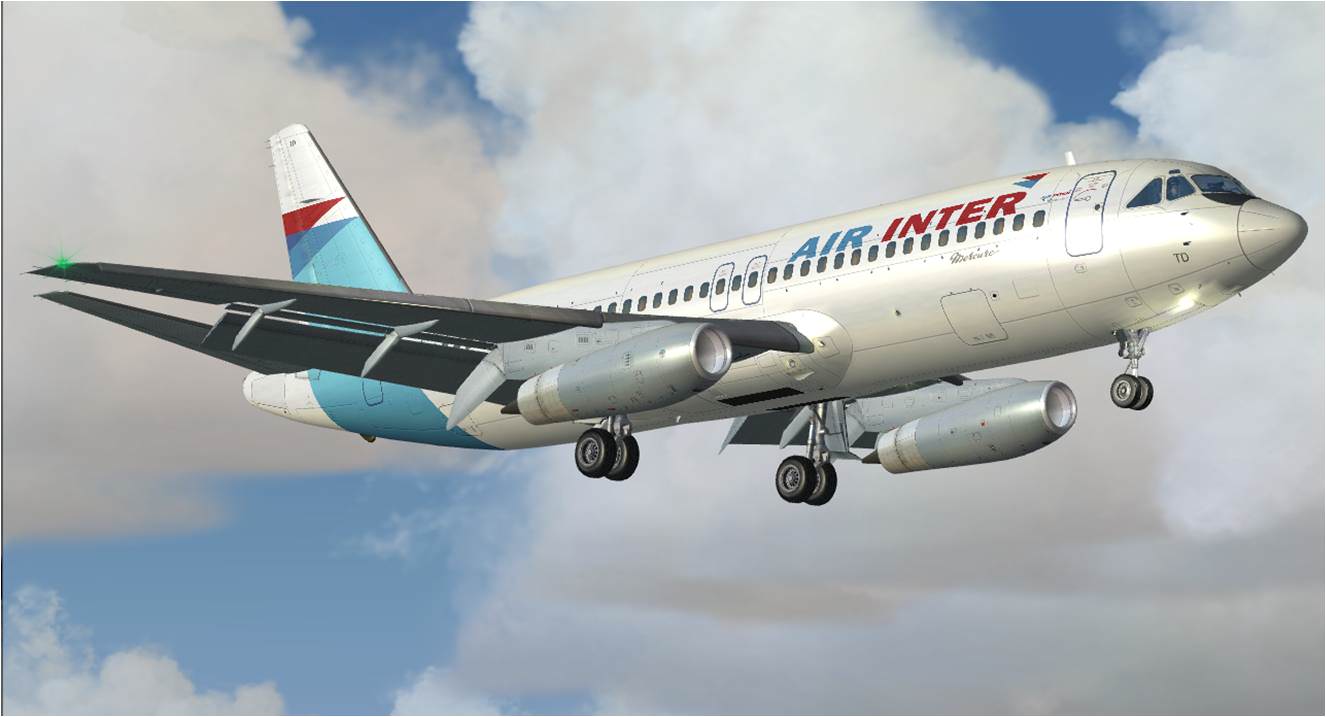
Refresh your internet browser (use SHIFT + F5 keyboard commands) before trying to view and access these latest HJG offerings.
Contact us in the event of any queries or problems .... BUT .... kindly post all such technical queries in regard this simulation on the "DASSAULT MERCURE SUPPORT" forum page and "not" in response to this announcement.
PLEASE NOTE: There is no point or sense in seeking technical assistance for this, or any other HJG supplied simulations, outside the HJG forum. The knowledge base which understands and has brought this, each other HJG supplied simulation, into existence and is best able to support these products can only be found "HERE" .... at HJG

Further releases will be made shortly as part of our December?Christmas 2018 website updates

A "DONATE" tab is now a permanent feature on the HJG Home page. This´s common practice now among most major FS web sites. It´s intended to facilitate donations to HJG's service provider .... SIMVIATION.COM. PLEASE NOTE: HJG is, and will always remain, a 100% "FREEWARE" FS website. Donations are "purely voluntary" on the part of each individual .... but ... are "VERY MUCH APPRECIATED". Every contribution helps maintain the service that allows HJG's vast and constantly expanding inventory to exist for everyone's enjoyment. "THANK YOU" .... to those whom have taken the time to donate something in the past .... and "THANKS" in advance to those whom propose doing so in the future
Mark C
BOG/CO

