|
|
Post by Herman on Oct 31, 2014 16:07:29 GMT
Thanks all for the recent update info.
Aharon....as you mentioned there does not seem to be a texture available for Canadian North for the F-100, but there is a texture for CN for the F-70 model.
Also..do the Project Fokker models work OK in FSX?? The models I have are only available for FS 2004.
Herman
|
|
|
|
Post by aerofoto - HJG Admin on Oct 31, 2014 16:17:03 GMT
I wouldn´t have a clue Herman .... BUT .... often FS2004 models, and texturs, will port over to FSX OK, but, it´s the panel/gauges/modules which might present compatibility problems. It can simply depend upon how recent the panel gauge/modules programming is for th panel/s that are currently avaiulable. I´ve not seen/read anything in regard to its being FSX compatible/portable though. Could just be a case of .... "SUCK´N´SEE" though  Mark C BOG/CO |
|
|
|
Post by Falcon on Oct 31, 2014 16:48:43 GMT
"do the Project Fokker models work OK in FSX?? " Herman, Fokker 100 for FSX can be found at: PREMIER AIRCRAFT DESIGN. Comes with FSX panel and all. Check it out. I love it! Falcon  |
|
|
|
Post by Herman on Oct 31, 2014 20:04:02 GMT
OK, thank you Mark and Falcon. I will check it out and also check the "Suck and See" method.  I have both FS9 and FSX on my computer. I keep all the older aircraft (1930- 1975) on FS9 so that I can take advantage of the Calclassic scenery, and the aircraft produced after 1975 are kept in FSX. Basically I was just curious if the Fokker F series were available for FSX. Here are a couple more Fokker's.  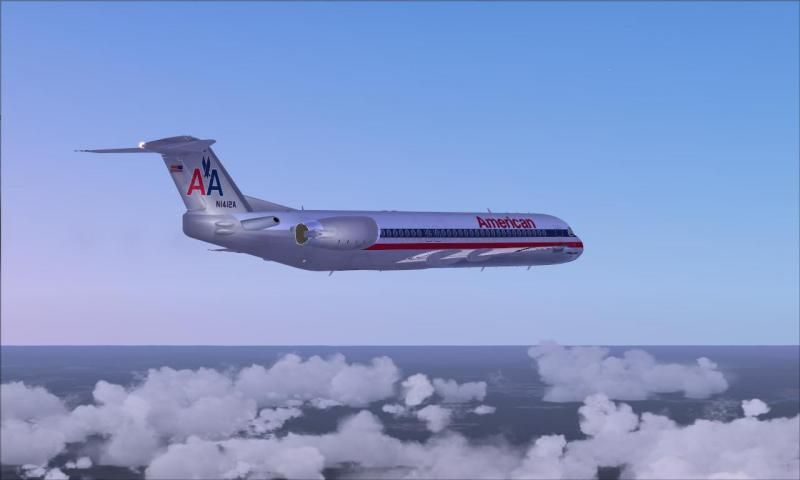  Herman |
|
Deleted
Deleted Member
Posts: 0
|
Post by Deleted on Oct 31, 2014 21:49:14 GMT
Aharon....as you mentioned there does not seem to be a texture available for Canadian North for the F-100, but there is a texture for CN for the F-70 model. Yeah I saw CN livery for -70 2 years ago and it is badly fuzzy. Also..do the Project Fokker models work OK in FSX?? Pssst psssst pssst my enclosed YouTube video link showing my Project Fokker 100-650Tray in your thread is clear irrefutable proof that it works well in FSX  90 percent of planes in my FSX Deluxe SP1 and SP2 are actually FS2004 models  Whatever you do, do NOT export liveries from Project Fokker 100 version one to Project Fokker 100 version two. Although I never owned version one, I tried installing very cool livery intended for Project Fokker version one into my version two and it makes my version 2 plane hop all the time like a rabbit. Learnt that lesson 2 or 3 years ago. Regards, Aharon |
|
|
|
Post by Falcon on Nov 1, 2014 13:59:48 GMT
Aaron, how do you get the Project Fokker panel to work in FSX? I have Delux FSX and the gauges won't load. Not all but most of them won't. When it loads it says that the gauge was designed for FS-98 and not compatible. Falcon  |
|
|
|
Post by aerofoto - HJG Admin on Nov 1, 2014 14:40:47 GMT
Denny .... I´m not, at all. familiar with this particular simulation (I am interested in it though), but, "IF" any of its gauge content is of the FS98 generation .... THEN .... so far as I´m aware, such gauges are simply not going work in or be recognized by FSX.
It could be that Aharoin is using a default FSX specific .... or other FSX compatible .... panel option/s with this particular simulation.
Mark C
BOG/CO
|
|
|
|
Post by Falcon on Nov 1, 2014 15:08:00 GMT
Yes Mark, I think the same. I wanted to know for sure, as the Project Fokker panel is much nicer to look at as the PAD Panel. The PAD panel takes up way to much screen. Anyway thanks.
Falcon
|
|
Deleted
Deleted Member
Posts: 0
|
Post by Deleted on Nov 2, 2014 0:22:25 GMT
Falcon, I am too embarrassed to say that I am using FSX default 738 panel for Project Fokker 100-650Tray  Regards, Aharon |
|
|
|
Post by M.I.B. on Nov 2, 2014 3:39:55 GMT
Behnam Zamani has updated another "more realistic" panel with additional features (fokker_100_real_panel.zip). Any idea if this "best" panel retains all the improvements and advancements that come with V3, such as autoland? I realize the other panel by the same author does retain the improvements but I;m not sure about this "more realistic" panel... |
|
|
|
Post by tokolosh on Nov 2, 2014 9:51:41 GMT
Dorel, it does retain all those functions. By the way, there is also a Fokker moving yoke available on FlighSim if you want to add that too (fokker70-100movingyoke.zip)
|
|
|
|
Post by M.I.B. on Nov 2, 2014 12:37:55 GMT
WOW, thanks alot tokolosh, I'm embarrassed to say I'm still using V2 with its accompanying panel, didn't know anything about V3 and these improved panels  Will try the upgrades ASAP. |
|
|
|
Post by tokolosh on Nov 2, 2014 18:05:59 GMT
Nothing wrong with the V2 panel. It's just what you prefer.
|
|
|
|
Post by M.I.B. on Nov 2, 2014 18:59:34 GMT
No, I don't prefer it, I just didn't know there was a V3 available with AUTOLAND! I'm testing it as I type this message  |
|
|
|
Post by M.I.B. on Nov 2, 2014 21:11:54 GMT
Well I just tried the more realistic panel and it turns out that not only does it not have autoland but the overhead panel appears to be non functional...weird...I guess I'll stick to the one that comes with V3.
|
|