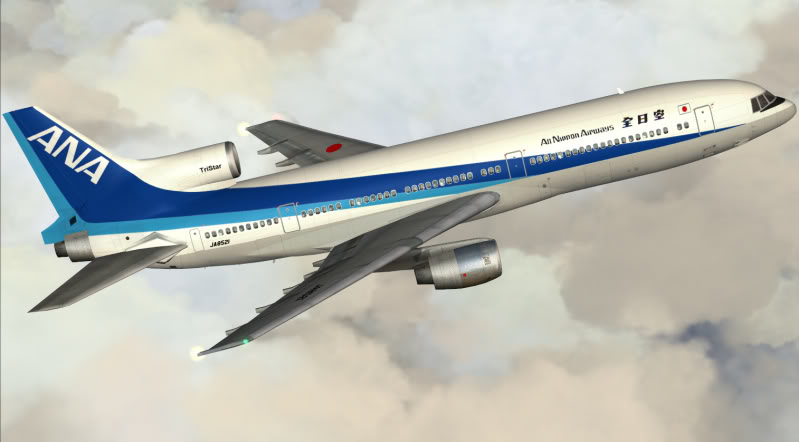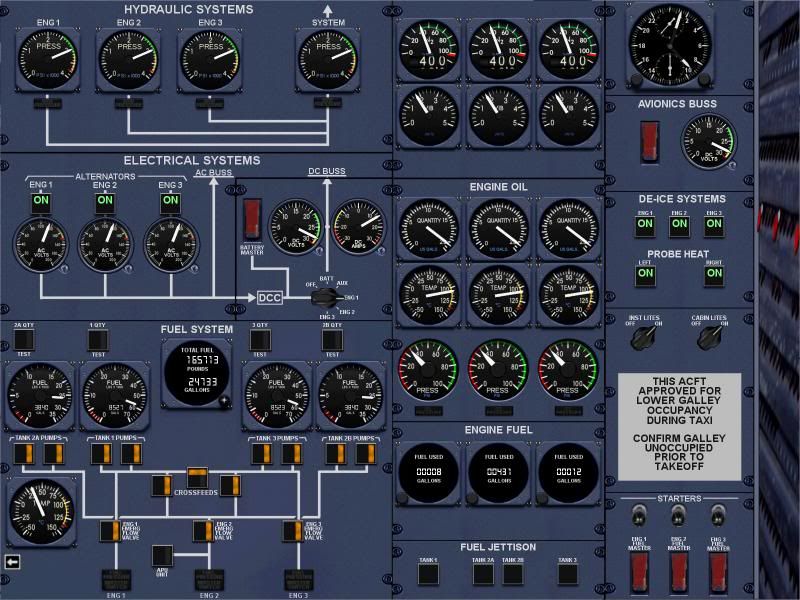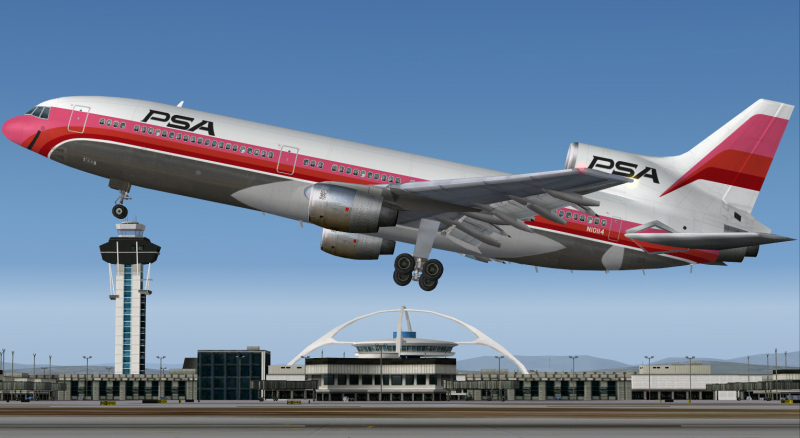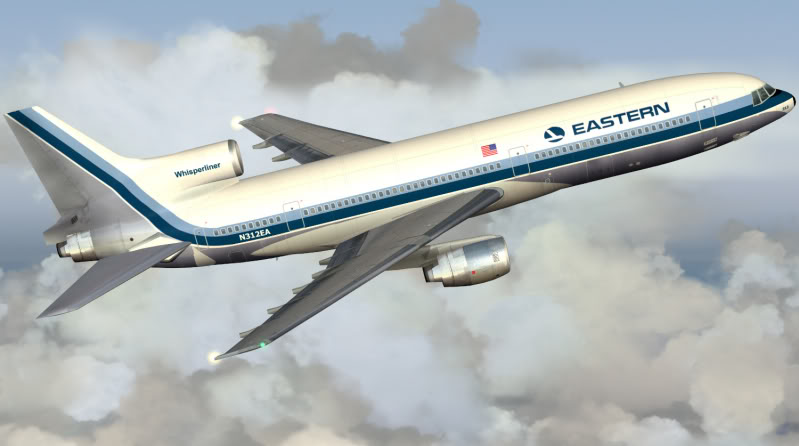L1011 TRISTAR Panel Installation & Handling Notes
Dec 13, 2010 20:53:27 GMT
aerofoto - HJG Admin likes this
Post by aerofoto - HJG Admin on Dec 13, 2010 20:53:27 GMT
L1011 PANELS INSTALLATION & HANDLING NOTES # 1
UPDATED: January 17th 2022
HJG/VL L1011 PROJECT INFORMATION
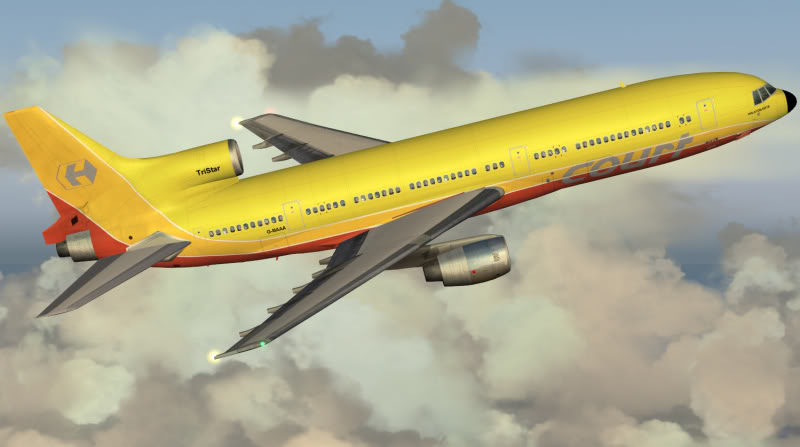
We are grateful to Erick CANTU for modeling the L1011 aircraft for FS and his consent for HJG to host VISTALINERS files .... "THANK YOU" Erick !
We are also grateful to Ken MITCHELL for allowing HJG to host and modify his original L1011 panels .... "THANK YOU" Ken !
We are additionally grateful to George CARTY for modifying/improving Ken's original panels (including this latest/2014 multi-mode AP update) for both FS2004 and FSX compatibility and use with the VL L1011 model and FDE .... "THANK YOU" George !
Other folk whom have contributed invaluable assistance with this VL/HJG L1011 project are ....
- Mark CRANSTON
- Dan K.HANSEN
- Camilo LUENGAS
- Mike MONCE
- Benoit PLAMONDON
- Curt Zechmeister
"THANK YOU" everyone !
1.00: INTRODUCTION
It is important to appreciate that there is no such thing as a standard L1011 aircraft version. Like is the case with most aircraft types L1011 aircraft differ in regard to engine power ratings and their certified operating weights .... as do their performances also.
Most previously released L1011 simulations have focused on just 1 specific engine and weight configuration for these aircraft.
The L1011 simulations offered by HJG represent each of the principal versions of this family of wide body jetliners (excluding the short fuselage long range L1011-500) and include all of the applicable major engine and aircraft weight variations.
PLEASE NOTE .... HJG SUPPLIED L1011 AIRCRAFT BASE PACKS ARE BOTH FS2004 AND FSX COMPATIBLE.
HJG SUPPLIED L1011 PANELS ARE BOTH FS2004 AND FSX COMPATIBLE ALSO.
THESE SIMULATIONS WILL NOT WORK AS INTENDED USING NON-HJG SUPPLIED FDE AND OTHER DATA.
FSX USERS MUST PAY ATTENTION TO THE "FSX" SPECIFIC INSTALLATION INSTRUCTIONS WHICH ARE PROVIDED WITHIN EACH DOWNLOADABLE FILE.
NO FURTHER UPGRADES ARE PLANNED FOR THESE L1011 SIMULATIONS .... SAVE FOR ANY FIXES THAT MAY BE DETERMINED NECESSARY IN ORDER TO ADDRESS ANY ABNORMALITIES WHICH MIGHT HAVE BEEN INADVERTENTLY OVERLOOKED DURING TESTING.
The HJG L1011 project is comprised of each of the following elements ....
- Aircraft Base Pack files
- Aircraft Panels and Panel Gauges/Core Files
- Aircraft Textures
- Aircraft Sound pack
1.01: L1011 AIRCRAFT BASE PACK INFORMATION
A selection of 10 L1011 Aircraft Base Pack files are offered by HJG. These represent each of the following engine thrust and aircraft weight configurations ....
L1011 TRISTAR "Ship One 1970" Aircraft Base Pack .... RR RB211-22B (36,500 LBS thrust e/a "DERATED" / MGTOW 430.000 LBS)
L1011 TRISTAR 1 Aircraft Base Pack .... RR RB211-22B (42,000 LBS thrust e/a / MGTOW 430.000 LBS)
L1011 TRISTAR 1(F) Aircraft Base Pack .... RR RB211-22B (42,000 LBS thrust e/a / MGTOW 430.000 LBS "Freight Configuration")
L1011 TRISTAR 50 Aircraft Base Pack .... RR RB211-22B (42,000 LBS thrust e/a / MGTOW 450.000 LBS)
L1011 TRISTAR 100 Aircraft Base Pack .... RR RB211-22B (42,000 LBS thrust e/a / MGTOW 466.000 LBS)
L1011 TRISTAR 100(F) Aircraft Base Pack .... RR RB211-22B (42,000 LBS thrust e/a / MGTOW 466.000 LBS "Freight Configuration")
L1011 TRISTAR 150 Aircraft Base Pack .... RR RB211-22B (42,000 LBS thrust e/a / MGTOW 470.000 LBS)
L1011 TRISTAR 200 Aircraft Base Pack .... RR RB211-524B (48,000 LBS thrust e/a / MGTOW 474.000 LBS)
L1011 TRISTAR 200(F) Aircraft Base Pack .... RR RB211-524B/B-4 (50,000 LBS thrust e/a / MGTOW 510.000 LBS "Freight Configuration")
L1011 TRISTAR 250 Aircraft Base Pack .... RR RB211-524B/B-4 (50,000 LBS thrust e/a / MGTOW 510.000 LBS)
Each L1011 Aircraft Base Pack file is aircraft version/weight and engine type/thrust rating specific.
PLEASE NOTE .... each aircraft base pack must be used with the correct corresponding/recommended panel version or inaccurate engine/panel instrument indications and flight performances will result.
Each L1011 aircraft base pack file features FDE that has been customized for each L1011 individual version.
Appropriate performance variations have been incorporated into the FDE for each simulation and are in accordance with the known real world specifications and capabilities of each L1011 aircraft version .... subject to certain FS limitations of course.
No changes have been made to the original VL supplied L1011 3D model. The 3D model supplied within each aircraft base pack file represents the same/original "BETA version" as was last released by Eric CANTU.
The same L1011 3D model has been duplicated inside each HJG supplied aircraft base pack file.
Each of the 10 supplied L1011 Aircraft Base Pack files is a separate download and are available from the various "L1011" sections listed on the HJG Downloads page.
A BRIEF WORD ABOUT THE "L1011 TRISTAR SHIP ONE 1970" BASE PACK

This is not the official designation for this first ever L1011 built. This particular aircraft was, in fact, eventually certified as a TRISTAR 1, but, throughout its development and initial test/certification phase, during 1970, it was known as "SHIP ONE". HJG have applied this designation for "convenience only" .... in order to differentiate this initial developmental aircraft version from later members of the L1011 family. At the time of its first flight, and during its initial FAA flight testing/certification (which also included US certification for the RR RB211 turbofan), the engines on this first production TRISTAR aircraft were derated to 36,500 LBS thrust each .... with a gradual working up toward what eventually became the certified 42,000 LBS thrust rating for the RR RB211-22B turbofan engine. The MGTOW for this particular aircraft was also initially restricted too .... and then similarly increased, during this aircraft's certification process, to what eventually became the 430,000 LB certified MGTOW for the TRISTAR 1. The HJG TRISTAR SHIP ONE 1970 simulation is compiled to represent this particular aircraft in its earliest configuration .... and as a result .... its performance is a little less capable (due to its lower/derated engine thrust rating) than that manifested by each of the successive production L1011 versions represented by HJG. This imposes the need for a slightly different handling procedure when flying L1011 SHIP ONE 1970. For complete information in regard to the best/recommended handling procedures for flying this particular aircraft version, and each of the other 9 HJG supplied L1011 simulations, please refer to the "L1011 BASIC FLYING GUIDE" information which appears within "SECTION 5" of these notes.
1.02: L1011 PANEL INFORMATION
A selection of 4 L1011 Panel files are offered by HJG. These represent each of the following aircraft/engine type and panel/instrument configurations ....
L1011 TRISTAR Panel RR RB211-22B (round/analogue engine gauges)
L1011 TRISTAR Panel RR RB211-22B (vertical/tape engine gauges)
L1011 TRISTAR Panel RR RB211-524B (round/analogue engine gauges)
L1011 TRISTAR Panel RR RB211-524B (vertical/tape engine gauges)
Each L1011 panel file is engine type/thrust rating specific.
PLEASE NOTE .... each panel version must be used with the correct corresponding/recommended aircraft base pack version or inaccurate engine/panel instrument indications and flight performances will result.
Some of these panels may look similar, but, each is "different" .... featuring engine instruments which have been calibrated to read in accordance with the known performance parameters of each particular engine type .... subject to certain FS limitations of course.
KM/HJG L1011 panel with round/analogue engine gauges for RR RB211-22B powered aircraft

KM/HJG L1011 panel with vertical/tape engine gauges for RR RB211-22B powered aircraft

KM/HJG L1011 panel with round/analogue engine gauges for RR RB211-524B/B-4 powered aircraft

KM/HJG L1011 panel with vertical/tape engine gauges for RR RB211-524B/B-4 powered aircraft

Each L1011 panel features both CAPTAIN MAIN PANEL and F/O MAIN PANEL views; and a functional F/E PANEL. The left side captains view main panel is visible by default. The right side F/O view main panel is commanded into view by Selecting keyboard commands SHIFT + 1 .... to cancel the captains main panel view .... then selecting keyboard commands SHIFT + 2 to command the F/O main panel into view.
New features included within each these latest/2014 released HJG/KM L1011 panels include ....
- Improved/More authentic multi-mode dual AP system featuring a full auto-land capability.
- Improved F/E panel.
- Functional Windshield Wiper.
- A functional INS.
- Functional WX Radar.
- Engine instruments re-calibrated in accordance with the known performance parameters of each of the 2 principal RR RB211 turbofan engines used to power L1011 aircraft and which are also represented by both round/analogue and vertical/tape instrument standards.
- Improved MAIN PANEL bitmaps for both Captain, F/O, and F/E views.
- Improved NAV course, HDG, and altitude instrument selection options.
- Improved RA gauge with selectable DH.
- Improved GPWS with full FPDA altitude call-outs and other warning alerts.
- FPDA gear wind effect (FS2004 only).
Each L1011 feature a 3-tank fuel configuration of varying capacities.
PLEASE NOTE .... minor compromises needed to be made in respect of the number of fuel tanks represented within each L1011 simulation. This has been dictated by the tanking configuration engineered into each of the 2 original KM L1011 panels which have been selected and modified accordingly by HJG.
Each L1011 aircraft base pack and panel file must be used in accordance with the following recommendations ....
L1011 PANEL GAUGES/CORE FILES .... to be used with .... "ALL" L1011 panels
L1011 TRISTAR "Ship One 1970" Aircraft Base Pack .... to be used with either .... L1011 TRISTAR Panel RR RB211-22B (round/analogue engine gauges) .... or .... L1011 TRISTAR Panel RR RB211-22B (vertical/tape engine gauges) only
L1011 TRISTAR 1 Aircraft Base Pack .... to be used with either .... L1011 TRISTAR Panel RR RB211-22B (round/analogue engine gauges) .... or .... L1011 TRISTAR Panel RR RB211-22B (vertical/tape engine gauges) only.
L1011 TRISTAR 1(F) Aircraft Base Pack .... to be used with either .... L1011 TRISTAR Panel RR RB211-22B (round/analogue engine gauges) .... or .... L1011 TRISTAR Panel RR RB211-22B (vertical/tape engine gauges) only.
L1011 TRISTAR 50 Aircraft Base Pack .... to be used with either .... L1011 TRISTAR Panel RR RB211-22B (round/analogue engine gauges) .... or .... L1011 TRISTAR Panel RR RB211-22B (vertical/tape engine gauges) only.
L1011 TRISTAR 100 Aircraft Base Pack .... to be used with either .... L1011 TRISTAR Panel RR RB211-22B (round/analogue engine gauges) .... or .... L1011 TRISTAR Panel RR RB211-22B (vertical/tape engine gauges) only.
L1011 TRISTAR 100(F) Aircraft Base Pack .... to be used with either .... L1011 TRISTAR Panel RR RB211-22B (round/analogue engine gauges) .... or .... L1011 TRISTAR Panel RR RB211-22B (vertical/tape engine gauges) only.
L1011 TRISTAR 150 Aircraft Base Pack .... to be used with either .... L1011 TRISTAR Panel RR RB211-22B (round/analogue engine gauges) .... or .... L1011 TRISTAR Panel RR RB211-22B (vertical/tape engine gauges) only.
L1011 TRISTAR 200 Aircraft Base Pack .... to be used with either .... L1011 TRISTAR Panel RR RB211-524B (round/analogue engine gauges) .... or .... L1011 TRISTAR Panel RR RB211-524B (vertical/tape engine gauges) only.
L1011 TRISTAR 200(F) Aircraft Base Pack .... to be used with either .... L1011 TRISTAR Panel RR RB211-524B (round/analogue engine gauges) .... or .... L1011 TRISTAR Panel RR RB211-524B (vertical/tape engine gauges) only.
L1011 TRISTAR 250 Aircraft Base Pack .... to be used with either .... L1011 TRISTAR Panel RR RB211-524B (round/analogue engine gauges) .... or .... L1011 TRISTAR Panel RR RB211-524B (vertical/tape engine gauges) only.
The "L1011 PANEL GAUGES/CORE FILES" package comprises of all of the required panel gauges and panel sound components.
Each L1011 panel file is a separate download.
The supporting "L1011 PANEL GAUGES & CORE FILES" package is a separate download also.
Each L1011 panel is supported by a full suite of interior flight deck views .... which are toggled into view using using the numerical keypad commands. See "SECTION 2" and paragraph "2.00" of these notes for specific information in regard to these particular details.
Each L1011 panel is supported by a flight deck audio suite .... featuring both avionics and mechanical sounds.
Each L1011 Panel .... and the supporting Panel Core Files package .... are available from the "LOCKHEED AIRCRAFT PANEL" section of the HJG Downloads page.
1.03: L1011 AIRCRAFT TEXTURES INFORMATION
HJG supplied L1011 textures and aircraft base pack files should be used/paired as follows ....
The L1011 TRISTAR "Ship One 1970" texture should be with the L1011 TRISTAR "Ship One 1970" Aircraft Base Pack (preferably) .... or .... it can also the L1011 TRISTAR 1 aircraft base pack (end user choice).
PLEASE NOTE .... if using the L1011 TRISTAR "Ship One 1970" texture with the TRISTAR 1 Aircraft Base Pack then its accompanying ADD TO AIRCRAFT data will need to be edited to read precisely as follows ....
[fltsim.0] // Change "xx" to next number in sequence starting from 0
title=Lockheed L-1011-1 Ship One Lockheed Aircraft Corporation 1970
sim=L1011_1
model=
panel=
sound=
texture=lockheed_aircraft_corporation_1970_ship_one_m1011
kb_checklists=
kb_reference=
atc_id=N1011
atc_id_color=0x000091ff
atc_id_enable=1
atc_airline=LOCKHEED
atc_flight_number=1011
atc_heavy=1
atc_parking_codes=XLK
atc_parking_types=GATE,RAMP,CARGO
ui_manufacturer=Lockheed
ui_type=L1011-1 Ship One 1970
ui_variation=Lockheed Aircraft Corporation (1970) round
visual_damage=0
description=L1011 TRISTAR\nFirst flight on November 16th 1970 at Palmadale California\nTotal production of 250 aircraft\nModel by Erick Cantu\nFDE by Fraser Turner and modified Mike MONCE HJG\nPanel by Ken Mitchell and modified by George CARTY HJG\nTexture by Tony MADGE HJG with engine textures by Todd MANBECK
title=Lockheed L-1011-1 Ship One Lockheed Aircraft Corporation 1970
sim=L1011_1
model=
panel=
sound=
texture=lockheed_aircraft_corporation_1970_ship_one_m1011
kb_checklists=
kb_reference=
atc_id=N1011
atc_id_color=0x000091ff
atc_id_enable=1
atc_airline=LOCKHEED
atc_flight_number=1011
atc_heavy=1
atc_parking_codes=XLK
atc_parking_types=GATE,RAMP,CARGO
ui_manufacturer=Lockheed
ui_type=L1011-1 Ship One 1970
ui_variation=Lockheed Aircraft Corporation (1970) round
visual_damage=0
description=L1011 TRISTAR\nFirst flight on November 16th 1970 at Palmadale California\nTotal production of 250 aircraft\nModel by Erick Cantu\nFDE by Fraser Turner and modified Mike MONCE HJG\nPanel by Ken Mitchell and modified by George CARTY HJG\nTexture by Tony MADGE HJG with engine textures by Todd MANBECK
L1011 TRISTAR 1 textures should only be used with the L1011 TRISTAR 1 Aircraft Base Pack.
L1011 TRISTAR 1(F) textures should only be used with the L1011 TRISTAR 1(F) Aircraft Base Pack.
L1011 TRISTAR 50 textures should only be used with the L1011 TRISTAR 50 Aircraft Base Pack.
L1011 TRISTAR 100 textures should only be used with the L1011 TRISTAR 100 Aircraft Base Pack.
L1011 TRISTAR 100(F) textures should only be used with the L1011 TRISTAR 100(F) Aircraft Base Pack only.
L1011 TRISTAR 150 textures should only be used with the L1011 TRISTAR 100 Aircraft Base Pack only..
L1011 TRISTAR 200 textures should only be used with the L1011 TRISTAR 200 Aircraft Base Pack only..
L1011 TRISTAR 200(F) textures should only be used with the L1011 TRISTAR 200(F) Aircraft Base Pack only..
L1011 TRISTAR 250 textures should only be used with the L1011 TRISTAR 250 Aircraft Base Pack only.
Each of the L1011 texture file options (aircraft liveries) are separate downloads and are available from the various "L1011" aircraft type sections on the HJG Downloads page.
1.04: L1011 SOUND PACKS INFORMATION
2 authentic RR RB211 turbofan soundpacks (by AEROMUSICA) are provided for use with each of the HJG supplied L1011 TRISTAR simulations .... as follows ....
L1011 RR RB211 SOUND PACK - "FS2004 VERSION"
L1011 RR RB211 SOUND PACK - "FSX VERSION"
The FS2004 sound pack version is for F2004 use only.
The FSX sound pack version is for FSX use only.
PLEASE NOTE .... the FSX sound pack takes advantage of the full immersive sound engine feature represented within FSX only.
The panel supplied sounds are further enhanced through the use of either HJG hosted AEROMUSICA L1011 RR RB211 engine sound packs .... and which are strongly recommended.
Each L1011 RR RB211 sound pack is available from the "LOCKHEED SOUNDS" section of the HJG Downloads page.
1.05: L1011 SMOKE EFFECTS INFORMATION
RR EB211 turbofan engines which power all L1011 aircraft are "virtually smokeless" (except during engine startup). HJG does not provide any smoke effects files for use with these simulations.
1.06: GENERAL INSTALLATION INFORMATION
Installation of all HJG supplied L1011 files is a very easy step-by-step process but should be completed strictly in accordance with the recommended installation procedures which accompany each file or difficulties may result.
AGAIN .... EACH OF THE L1011 PANELS MUST BE USED WITH THE CORRECT AIRCRAFT BASE PACK VERSION OR PROBLEMS "WILL" RESULT. IT IS STRONGLY RECOMMENDED THAT THE FOLLOWING SERVICE NOTES BE STUDIED AND UNDERSTOOD PRIOR TO INSTALLING ANY THESE FILES. DOING THIS WILL AVOID MISUNDERSTANDINGS/PROBLEMS AND PROMOTE THE OVERALL ENJOYMENT OF THESE SIMULATIONS.
L1011 AIRCRAFT BASE PACK INSTALLATION (default FS2004 only procedure)
Each HJG supplied L1011 Aircraft Base Pack file must be installed inside the FS2004 "AIRCRAFT" folder.
Each HJG supplied L1011 Aircraft Base Back file contains the following essential elements ....
- MODEL (folder)
- PANEL (folder .... aliased to default MSFS B737-400 Panel)
- SOUND (folder .... aliased to default MSFS B737-400 Sound)
- AIRCRAFT.CFG (file)
- AIR.FILE (file)
PLEASE NOTE .... the AIRCRAFT.CFG and AIR.FILE data supplied within each HJG L1011 aircraft base pack file is of dual FS2004 and FSX compatbility.
L1011 PANEL INSTALLATION (default FS2004 procedure)
Each HJG supplied L1011 Panel file should be installed inside the FS2004 "FSFSCONV" folder.
The FSFSCONV folder is located inside the FS2004 "AIRCRAFT" folder. This recommended FSFSCONV installation procedure has been a standard HJG practice over many years which results in more sensible (we believe) panel/Aircraft Base Pack aliasing.
The PANEL.CFG file contained inside the default Panel folder supplied with each L1011 Aircraft Base Pack file must be aliased to the FSFSCONV folder and the appropriate L1011 aircraft type Panel .... as per the following specimens/examples ....
[fltsim]
alias=fsfsconv\panel.l1011_std_inst_rr_rb211-22b
or ....
[fltsim]
alias=fsfsconv\panel.l1011_tape_inst_rr_rb211-22b
or ....
[fltsim]
alias=fsfsconv\panel.l1011_std_inst_rr_rb211-524b
or ....
[fltsim]
alias=fsfsconv\panel.l1011_tape_inst_rr_rb211-524b
It is recommended that the panel ALIAS= data (as presented within the installation instructions that accompany each panel file) be copied & pasted directly to the default PANEL.CFG file in order to avoid potential for typographical errors which will result in these panels not displaying with the installed simulation.
The entire contents (only) of L1011 "PANEL GAUGES" folder (13X gauge files) must be installed inside the FS2004 "GAUGES" folder.
The entire contents (only) of L1011 "PANEL SOUNDS" folder (13X WAV samples and a 1X folder) must be installed inside the FS2004 "SOUND" folder (this is the "SOUND" folder inside the "FLIGHT SIMULATOR 9" folder directory and not the default Sound folder contained inside each aircraft base pack file).
PLEASE NOTE .... the folder named "L1011" (included among the panel WAV components) must be installed "intact" (as-is .... do not open this folder) inside the FS9 "SOUND" folder or the supplied panel audio will not work as intended.
L1011 SOUNDPACKS INSTALLATION
The HJG supplied AEROMUSICA L1011 sound packs must be installed inside the L1011 Aircraft Base Pack files. These files are intended to replace the default Sound folders (aliased to the MDFS B737 sounds) supplied within each L1011 aircraft base pack file in order to ensure optimum audio playback quality. .
L1011 SMOKE EFFECTS INSTALLATION
No Smoke Effects files are provided for for use with any of the HJG supplied L1011 simulations .... since these are not necessary.
1.07: KNOWN ISSUES
The VL 3D L1011 model was released by Ek CANTU as a WIP. Therefore it must be appreciated that this model remains "unfinished". For this reason a small number of very minor flaws may be evident .... HOWEVER .... the end user is not, in any way, disadvantaged by this. These very trivial details "DO NOT" detract from the enjoyment of this product. The minor flaws which are known to exist are as follows ....
- No ground illumination is visible from interior/Main Panel view option when the Panel "TAXI LTS" switches are selected "ON". This is a model lighting related issue .... in that ground illumination, by Taxi Lights, has never been incorporated into this model. By comparison there are no such ground illumination lighting issues in regard to the use of the "LANDING LTS" switches in either interior/Main Panel or exterior FS viewing options.
- In external FS viewing mode the strobe lighting, located on the trailing edges of each wingtip, may be observed to be located slightly above, and separated from, the wing surfaces whilst the aircraft is on the ground. This is due to this lighting not being hard-coded into the 3D model .... HOWEVER .... during T/O acceleration, and climb, the wings on this GMAX model will begin to flex upwards, and by the time the simulation is airborne, the wingtip strobe lighting will then be observed to have become perfectly aligned with the wingtip trailing edge surfaces.
- In external FS viewing mode a very fine band of un-textured fuselage may be visible above the starboard wing root. This is apparent in some textures only .... primarily those featuring predominantly white fuselage surfaces, but, is otherwise not detectable.
- None of the represented L1011 freighter versions feature an animated port side forward fuselage main deck cargo door. Both port and starboard forward fuselage PAX/service exits are however fully animated and do operate perfectly .... as do the starboard side lower fuselage cargo doors also, but, this animation must assigned (using either the MSFS "WING FOLD" or "TAIL HOOK" commands) within FS "OPTIONS?ASSIGNMENTS" in order to be able to function.
- If the panel ZOOM function is adjusted (i.e. "reduced" from its default 1.01 setting to a much lower value .... in order to create a more distant scenery horizon effect), then this will result in the FS scenery horizon line receding below the 2D panel view in response to each increment of adjustment and scenery objects located at the peripheral edges of the resized panel view will also begin to distort. In order to address this .... the panel ZOOM value may be "adjusted/resized" as desired (if at all) .... BUT .... the outside FS scenery horizon will then also need to be "raised" to the desired level using SHIFT+ENTER and SHIFT+BACKSPACE keyboard commands (FS2004). PLEASE NOTE .... setting a resized panel ZOOM value of less than 0.85 "is not" recommended for use with any of these L1011 panels. PLEASE NOTE ALSO .... this very minor issue is a consequence of the original panel design and there is nothing HJG can do about it. More information (INTERNAL HJG REPORT) concerning this particular issue is available per the following forum thread ....
tonymadgehjg.proboards.com/thread/8303/landing-wide-bodies-tristar-dc?page=1
- These L1011 panels will run in FS9 and FSX installed within a WINDOWS 10 environment. However .... using WINDOWS 10 (only) .... "DO NOT" employ "FULL SCREEN" viewing mode. Employing "FULL SCREEN" viewing mode (ALT+ENTER) when using these L1011 panels within a WINDOWS 10 environment may result uncommanded engine shut downs .... for which we are currently unable to provide any resolution. PLEASE NOTE: This "DOES NOT" apply to FS9, and FSX, and earlier WINDOWS Operating systems though. Information concerning this particular issues is available per the following forum thread ....
tonymadgehjg.proboards.com/thread/10074/engine-shuts-enter-tanks-empty
"PLEASE" .... do not contact us in regard any of the above-mentioned issues. HJG may, in time, be able to rectify some of these issues, but, in the meantime there is nothing we can do to resolve any of these at this particular point in time. Once gain .... each of these issues are "EXTREMELY MINOR" .... so minor in fact that the majority of end users probably would not have detected these discrepancies had we not first mentioned these details .... and none of these issues will detract from anyone's enjoyment of any these otherwise fine simulations.
Mark C
AKL/NZ