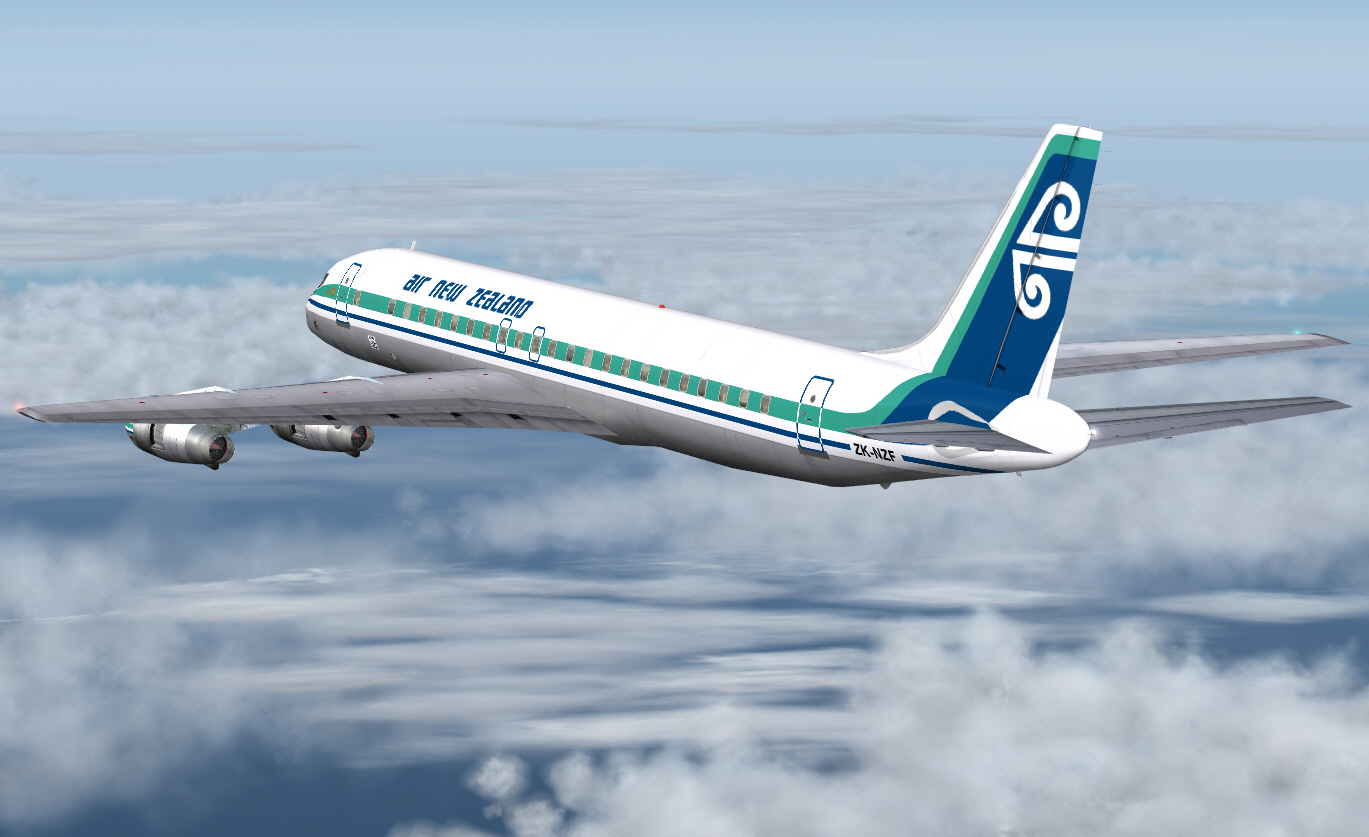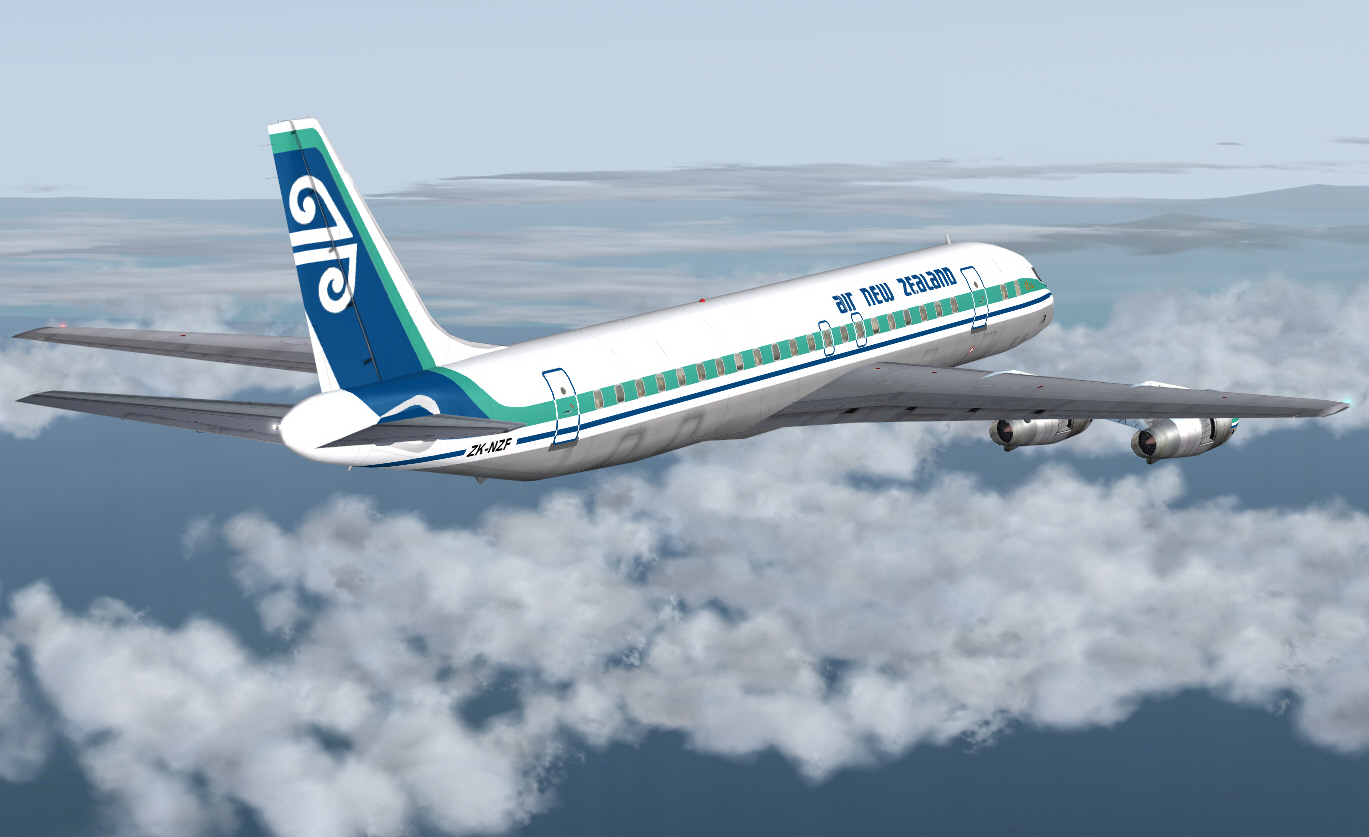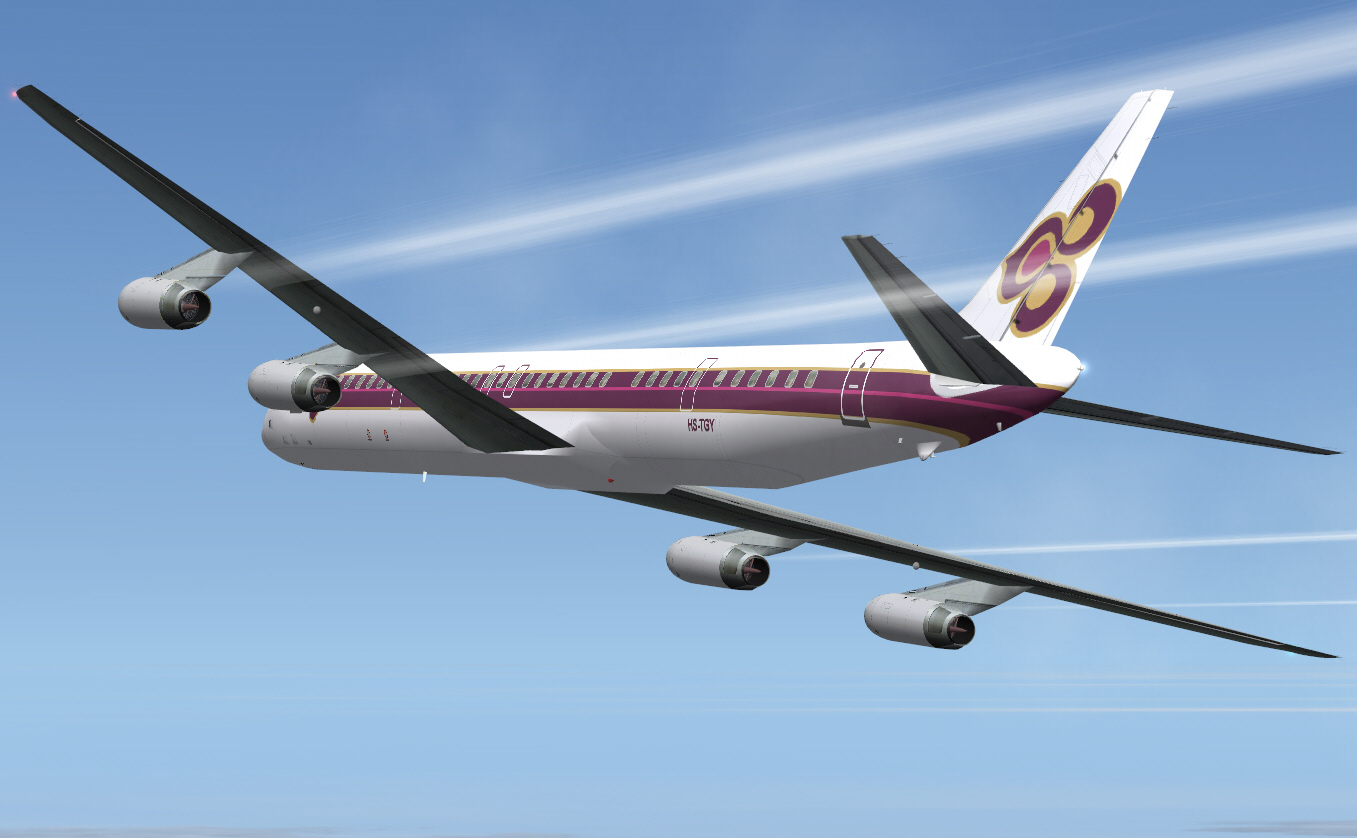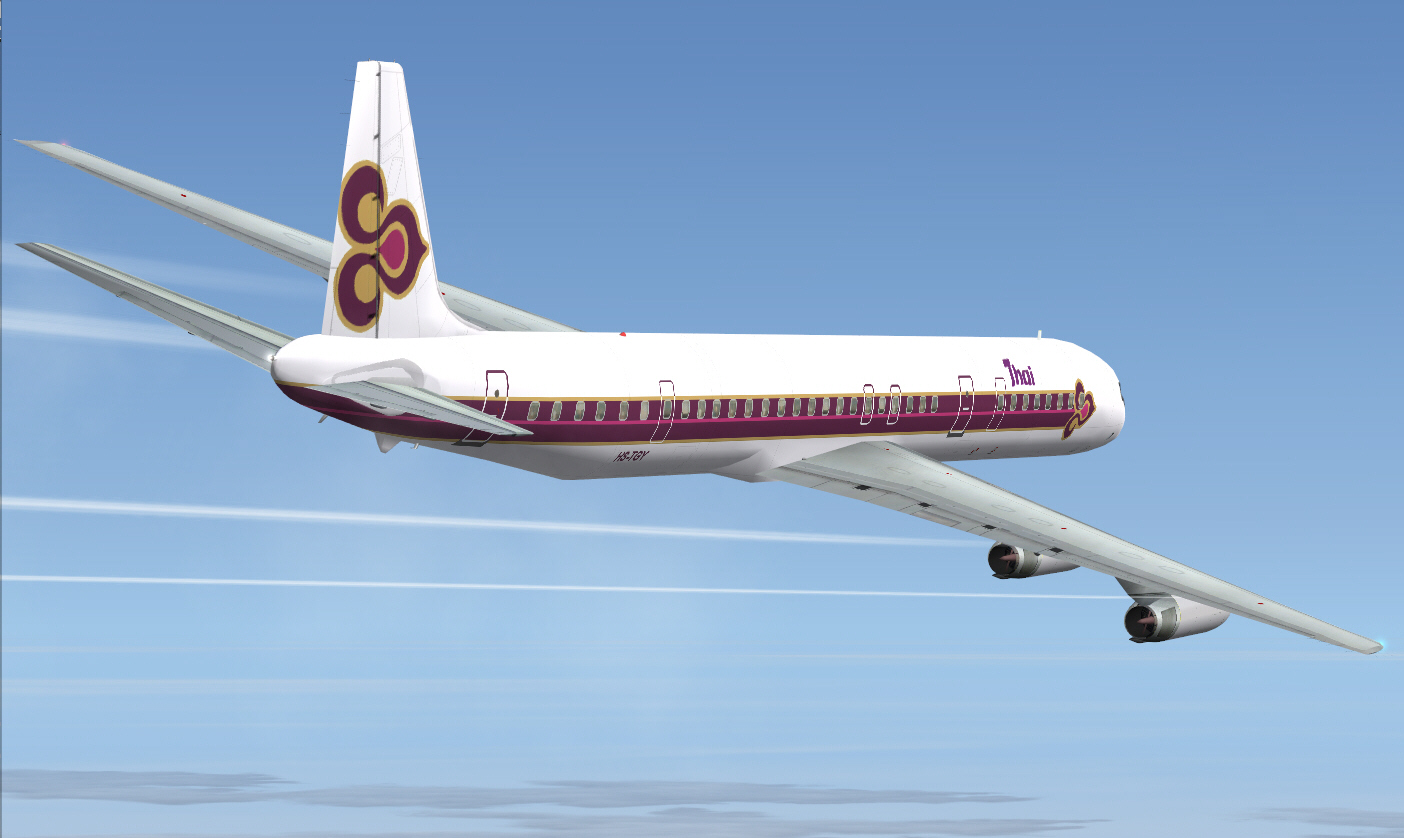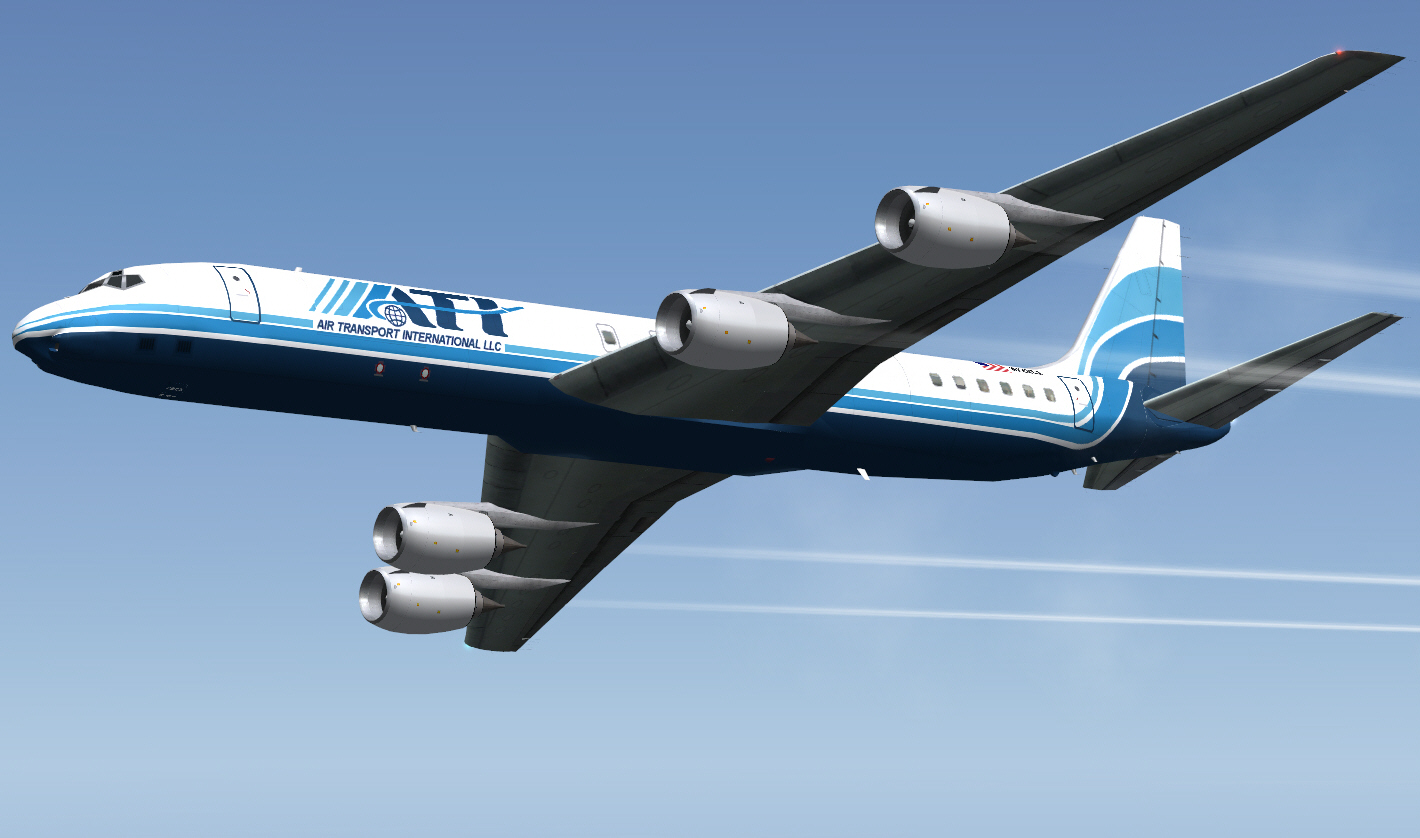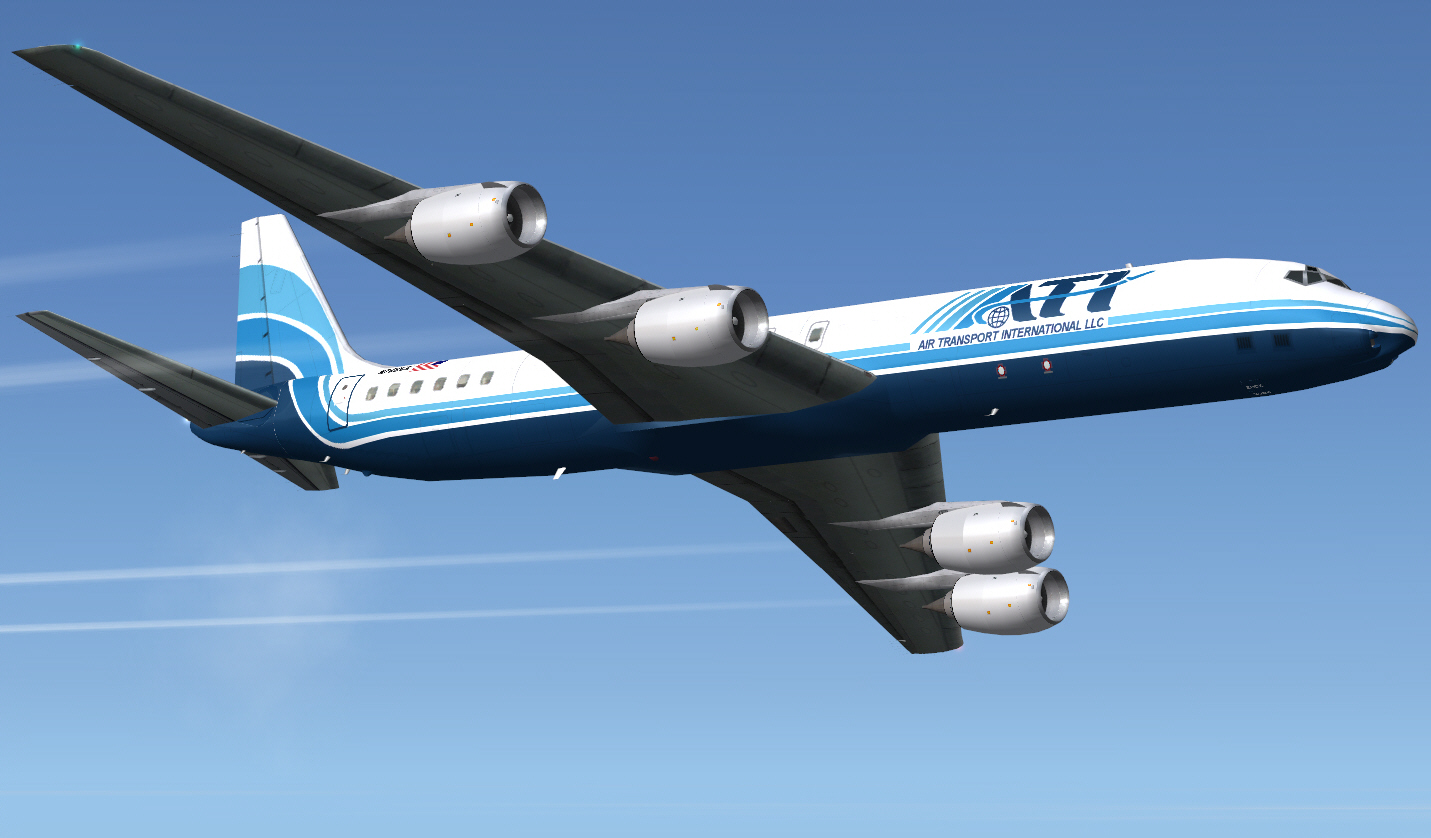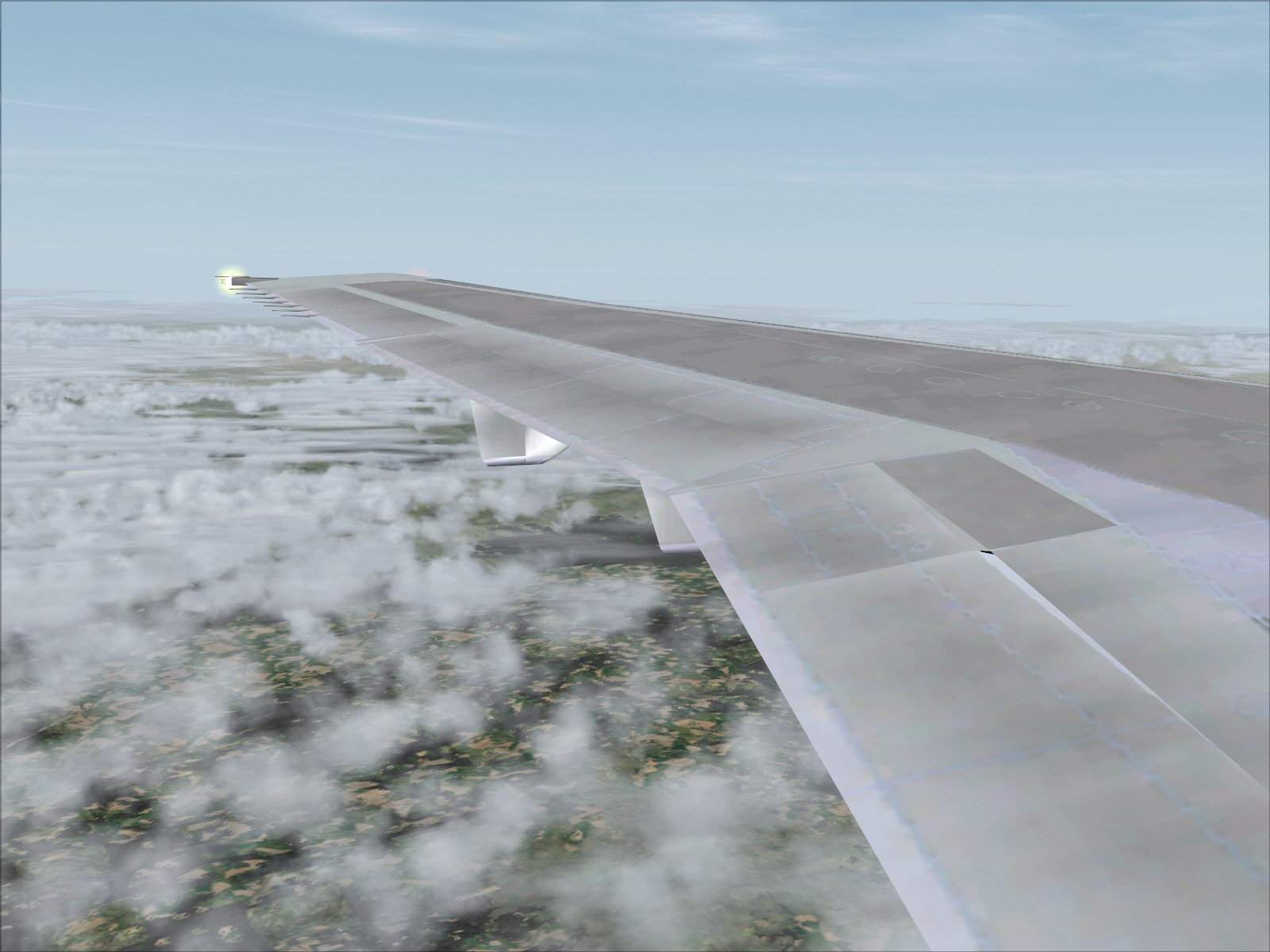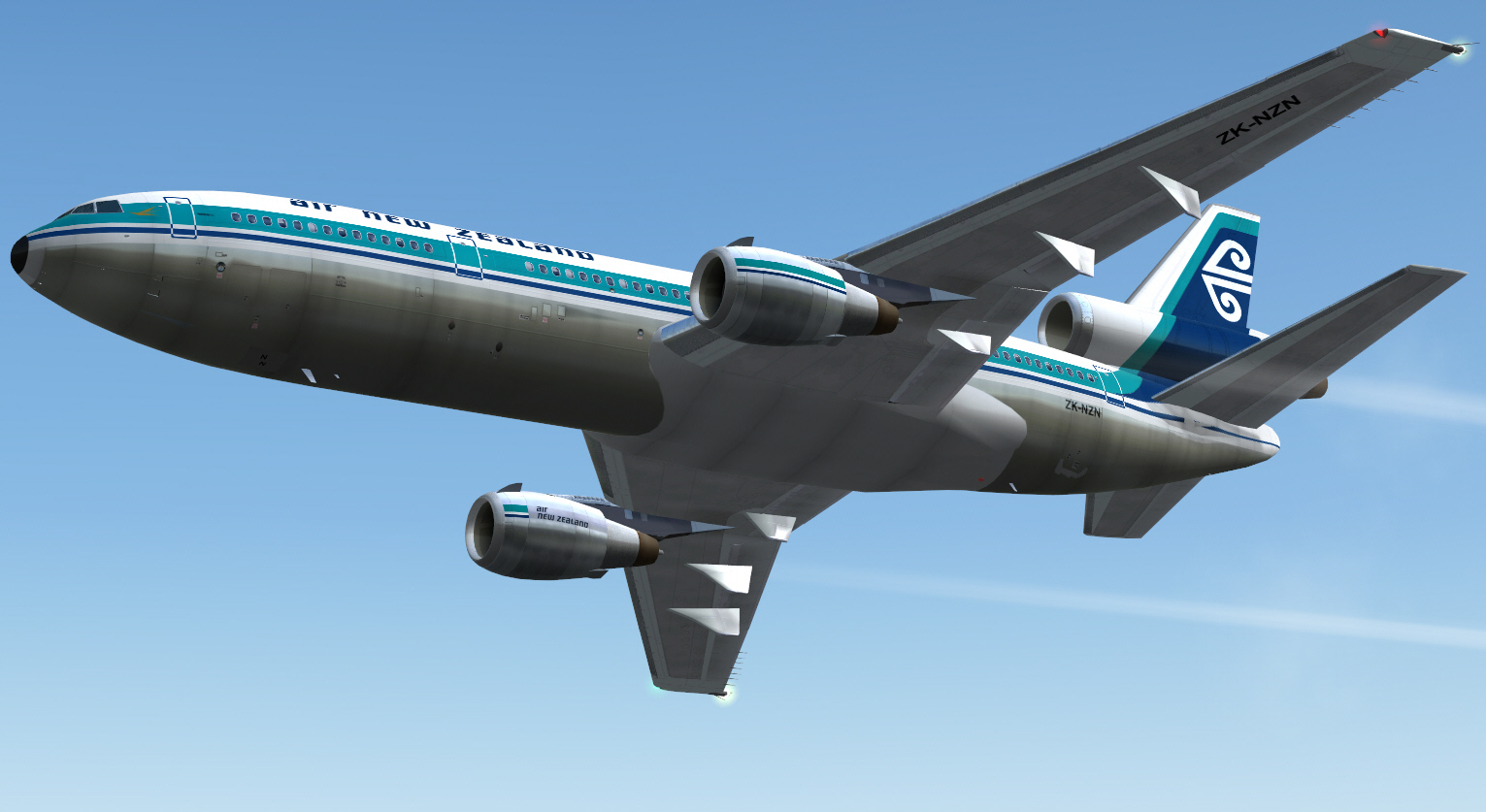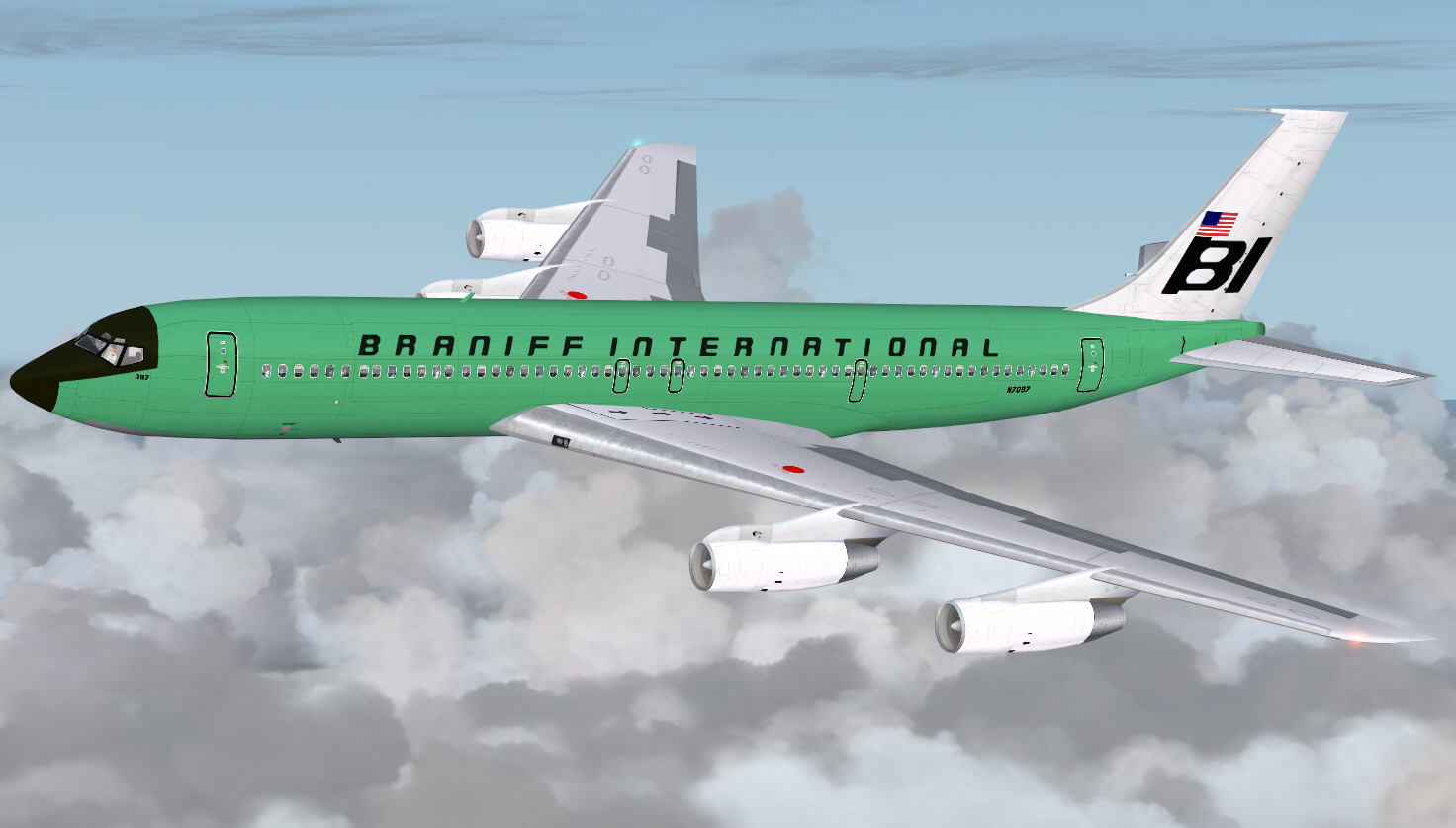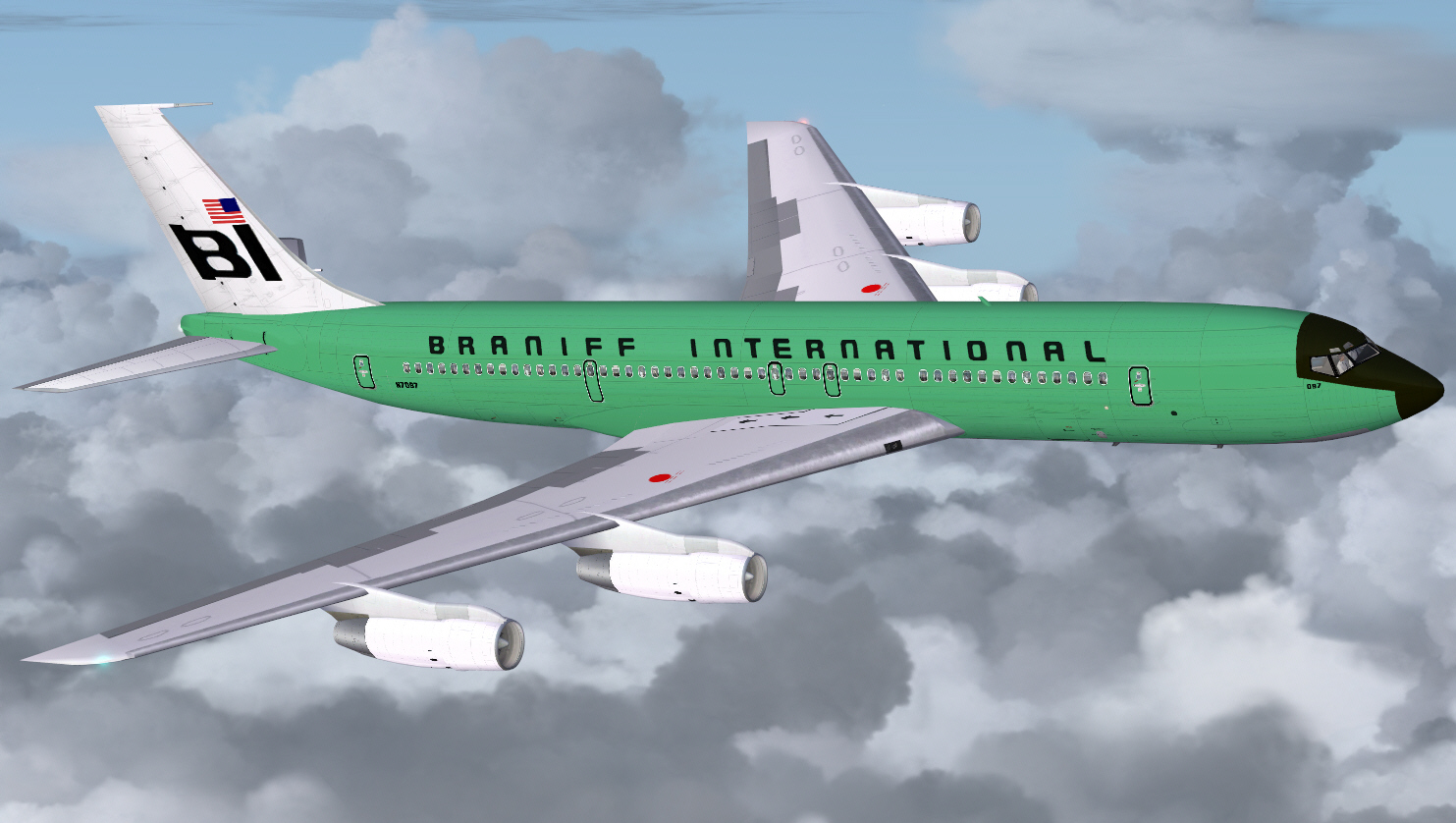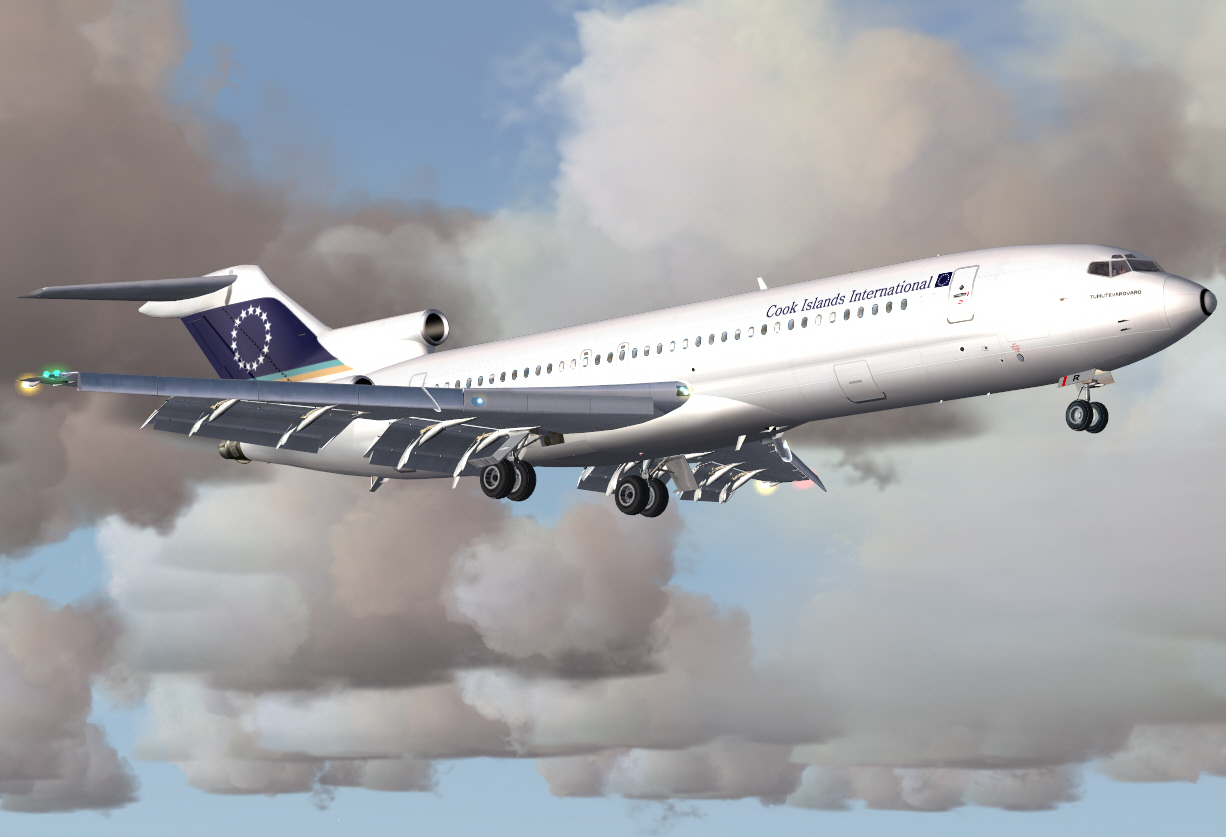|
|
Post by aerofoto - HJG Admin on Feb 21, 2024 6:09:02 GMT
Some things we can do easily .... and quite quickly too. Other things less so .... or not at all .... and in cases of the latter both we, and our community, need to accept that. Some of the things we can do easily can't be accomplished quickly though .... and therefore take "a fair while" to complete to our satisfaction (first and foremost) .... and more-so considering everything we do, at any time, needs to be attended to in conjunction with everything else that's also planned here .... especially in regard to some fixes and upgrades/improvements which can sometimes not only be "A RIGHT ROYAL PAIN IN THE ARSE" to progress even during the very best of times, but also, become a considerably time consuming exercise in order to satisfactorily complete too. However, accommodate everything "WE WILL" .... and regardless how long it takes us. Just remember though HJG's "not" a business, so, whatever it undertakes is always done in accordance with the personal convenience/availability of those actually doing the work .... but for that we then and in turn "don't ever charge anyone a solitary bean" and "nor are we in turn paid for any of it either"  . Going to start this preview without any "PREVIEWS" (to view) given not everything we do, and by it's very nature, can easily be previewed as such, so, explanation/s will (possibly) make up a large proportion of what I later present within this thread (still compiling things in my mind and as I go) .... supported by "some" images (of course), along with with other information too, where such is possible or otherwise deemed appropriate as things do progress. "TO SAY THE VERY LEAST": A number of upgrades to existing HJG projects "ARE" being worked on at the moment.Some of these are "quite minor" .... whilst others are "more significant" .... but all of which "will/should" further improve "some of" what we currently offer. Some of these projects may be released quite quickly/"soon". It just depends upon what sort of unforeseen additional editing requirements pop-up during pre-release evaluation (given some things can't be anticipated) and how quickly/easily such can then be acceptably resolved. Whereas other things, by the very magnitude of their upgrading, require considerably more time in order to "properly compile", and "thoroughly test", prior to release and may therefore still be some weeks away yet from being offered. What is offered though .... and in whatever order it's released .... "will/should" each represent improvements of varying degrees. This posting is intended to initiate/start this thread .... and within which "ALL" will be made known "in due course" .... item per item and per separate installments. What this posting therefore communicates is .... "WATCH THIS SPACE"  Mark C AKL/NZ |
|
|
|
Post by alex94 on Feb 25, 2024 6:04:06 GMT
Look forward to whats in store  |
|
|
|
Post by aerofoto - HJG Admin on Feb 25, 2024 7:52:33 GMT
I'll be presenting a selection of upgrades .... "soon". Been a busy non-FS week .... for me   Mark C AKL/NZ |
|
|
|
Post by alex94 on Feb 25, 2024 21:23:37 GMT
hope you're well mark  |
|
|
|
Post by aerofoto - HJG Admin on Mar 10, 2024 6:57:59 GMT
CV880 & CV990 PANELS/GAUGES CORE FILES FIXES:Before I say anything I want people to understand the following .... 1. This's a forthcoming CV880 and CV900 Panels Gauges/Core Files "fix" .... in other words it'll be "A SINGLE RFEPLACEMENT FILE ONLY".
2. It "WILL NOT" require any Aircraft Base Pack/3D Model/FDE/Texture replacements.
3. It "WILL NOT" require any actual Panel replacements.
4. It "WILL NOT" require any Sound Packs replacements either (remember though new CV880 and CV990 sound packs were release here during DEC 2023 and as separate FS2004 and FSX specific file versions and "ARE" currently downloadable, so, if anyone's still using the old/original (and inferior) audio, then, the release of this panel gauges/core files fix will be a good opportunity to replace old audio too). The following are a couple of audio-visual presentations of Benoit's new and recently released CV880 and CV990 sound packs in action .... CV880 AUDIO www.youtube.com/watch?v=HJUkxQTleI0CV990 AUDIO www.youtube.com/watch?v=Kcbt_FP6_Rw5.It "WILL NOT" require any Effects (or other supporting files) replacements as well.
6. There will be "NO" revisions to any of the previously recommended handling procedures for any of these panels/simulations .... everything will continue to function (and should be used) precisely as already advised "only it'll all now work better still" .... whilst also remaining entirely consistent with all recommendations within the established forum based manuals for each simulation.Some time last year it was reported (and confirmed by me .... hence this minor issue's written up among the "KNOWN ISSUES" advisories within the forum located CV880/CV990 manual) that the FD, located within the Main Panel AI gauge, was not working correctly in conjunction with selected AP VOR/LOC and AP ILS modes. This FD did however work in AP HDG SEL mode only. Here's what was happening .... The CV880 and CV9890 panels FD indicator worked fine in conjunction AP HDG SEL mode as follows ....  The CV880 and CV9890 panels FD indicator "DID NOT" work in conjunction AP VOR LOC mode as follows ....  .... and it "DID NOT" work in AP ILS mode either as follows ....  In regard to the AI gauge FD indications in relation to both AP VOR/LOC and AP ILS mode selections. As can be seen per the (last 2) above images AI indicator reflex functions in relation to both VOR/LOC and ILS selections worked, but, remained pegged toward either the left or right sides of the AI gauge accordingly. The "GOOD NEWS" is "THANKS ENTIRELY TO THE CONCENTRATED EFFORTS OF GEORGE CARTY" we've now got the FD working correctly in conjunction with AP HDG SEL, VOR/LOC, and ILS modes in our CV880 and CV9890 Panels and as is evidenced per each of the following images .... 1. FD working correctly in conjunction with AP HDG mode .... (CV880)  (CV990)  2. FD working correctly in conjunction with AP VOR/LOC mode .... (CV880)  (CV990)  3. FD working correctly in conjunction with AP ILS mode .... (CV880)  (CV990)  The following other fixes have also now been applied to our CV880/CV990 Panel Gauges Core Files too .... 1. The Landing/Taxi Lights switches no longer automatically disengage when transiting between the OH sub panel and Main Panel views (this did not seem to affect the actual lighting though and which remained functional despite these switches having defaulted "OFF" per whatever reflex action was associated with transiting between panel views to cause this minor issue). 2. The engines now no longer spool down .... then spool back up again in response to the default CTRL+F1 keyboard Engine Shutdown commands. 3. "IN FSX" the panel gauges back lighting is (apparently) now functional (this was never an FS2004 issue though with any of these panels). REMEMBER .... both CV880-22, CV880-22M, CV990, and CV990 were each capable of very high cruising speeds. Much higher in fact than their B707 and DC-8 competition. The CV880's could manage up to MACH 0.87 .... whilst the CV990's (only after modification to CV990-A specification) could (subject to altitude etc) manage MACH up to MACH 0.97 .... albeit only at the cost of increased fuel burn whilst also being payload handicapped in comparison to the B707/B720 and DC-8. The HJG CV880's will comfortably manage MACH 0.87 ....  .... whilst the HJG CV990-A's (not the standard original production CV990 version though) will comfortably manage between MACH 0.96 and MACH 0.97 ....   DON'T GO LOOKING FOR THIS NEW CV880/CV990 PANELS GAUGES/CORE FILES PACKAGE. IT'S NOT BEEN RELEASED .... YET. DON'T GO LOOKING FOR THIS NEW CV880/CV990 PANELS GAUGES/CORE FILES PACKAGE. IT'S NOT BEEN RELEASED .... YET. We'll advise/announce once it's been released and is available. Mark C AKL/NZ
|
|
|
|
Post by aerofoto - HJG Admin on Mar 10, 2024 8:13:17 GMT
DC-8 PANELS/GAUGES CORE FILES FIXES:Once again and before I say anything I want people to understand the following too .... 1. This's a forthcoming DC-8 Panels Gauges/Core Files "fix" .... in other words it'll once again be another "SINGLE RFEPLACEMENT FILE ONLY".
2. It "WILL NOT" require any Aircraft Base Pack/3D Model/FDE/Texture replacements.
3. It "WILL NOT" require any actual Panel replacements.
4. It "WILL NOT" require any Sound Packs replacements either.
5. It "WILL NOT" require any Effects (or other supporting files) replacements as well
6. There will be "NO" revisions to any of the previously recommended handling procedures for any of these panels/simulations either .... once again everything will continue to function (and should be used) precisely as already advised "only it'll all now work better still" .... whilst also remaining entirely consistent with all recommendations within the established forum based manuals for each simulation.As was the case with our CV880 and CV990 panels .... some time last year it was also reported (and again confirmed by me .... hence this minor issue's also written up among the "KNOWN ISSUES" advisories within the forum located DC-8 manual) that the FD, located within the Main Panel AI gauges of our DC-8 SHIP ONE 1958, 10, 20, 30, 40, and 50 Panels in particular (because these panel each use the same old style FD combo as that featured in our CV880/CV990 panels) wasn't working correctly in conjunction with selected AP VOR/LOC and AP ILS modes either. Again this FD did work though in AP HDG SEL mode only. Here's what was happening .... The DC-8 SHIP ONE 1958, 10, 20, 30, 40 and 50 Panels FD indicator worked fine in conjunction AP HDG SEL mode as follows ....  DC-8 SHIP ONE 1958, 10, 20, 30, 40, and 50 Panels FD indicator "DID NOT" work in conjunction AP VOR LOC mode as follows ....  .... and "DID NOT" work in AP ILS mode either as follows ....  In regard to the AI gauge FD indications in relation to both AP VOR/LOC and AP ILS mode selections. As can be seen per the (last 2) above images the FD reflexes work in relation to both VOR/LOC and ILS selections worked, but, remain pegged toward either the left or right sides of the AI gauges accordingly. The "GOOD NEWS" is "THANKS ONCE AGAIN AND ENTIRELY TO THE CONCENTRATED EFFORTS OF GEORGE CARTY" we've now got these FD reflexes working correctly in conjunction with all AP mode selections in our DC-8 SHIP ONE 1958, 10, 20, 30, 40, and 50 Panels and as evidenced per each of the following images .... (DC-8 SHIP ONE 1958, 10, 20, 30, 40, and 50 old/late 1950's style FD) 1. FD working correctly in conjunction with AP HDG mode ....  2. FD working correctly in conjunction with AP VOR/LOC mode ....  3. FD working correctly in conjunction with AP ILS mode ....  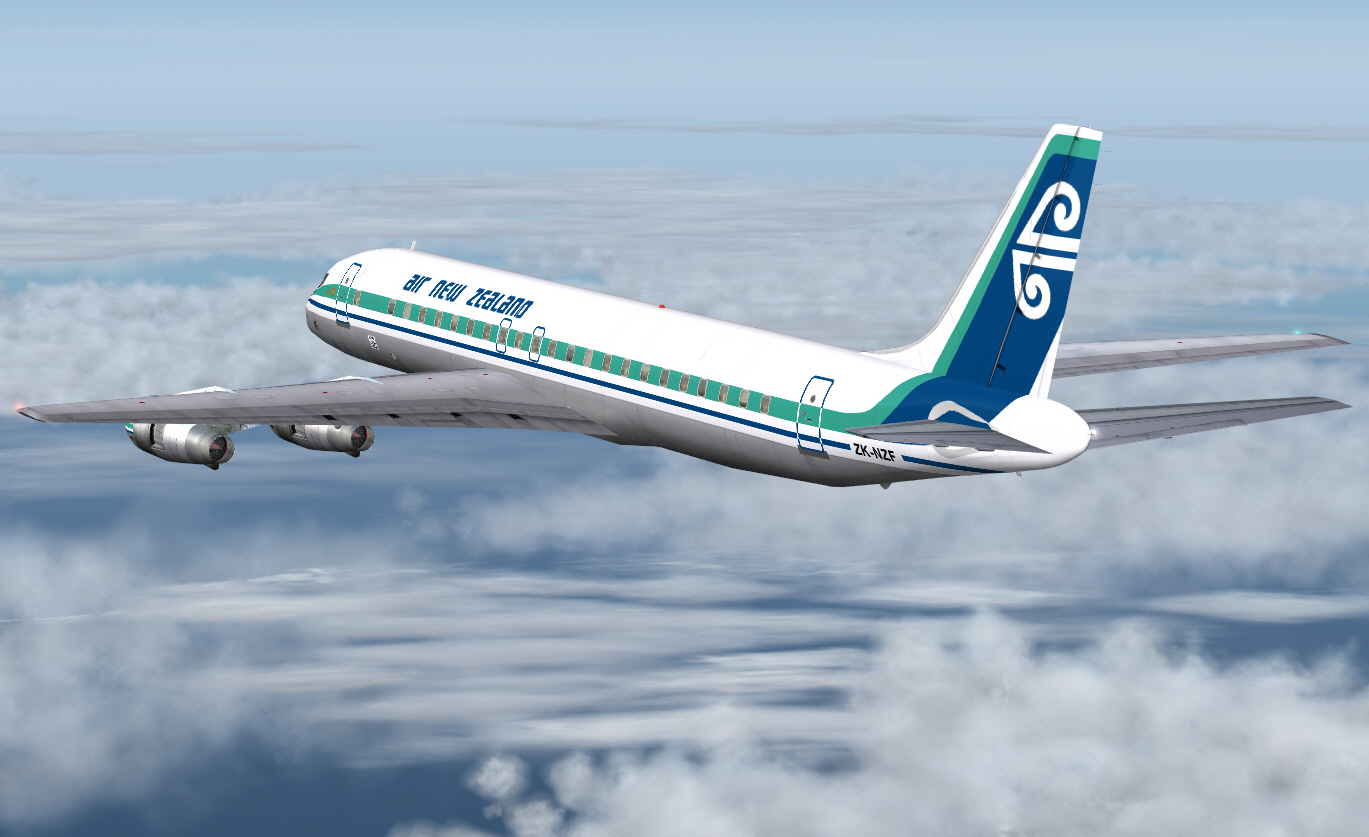 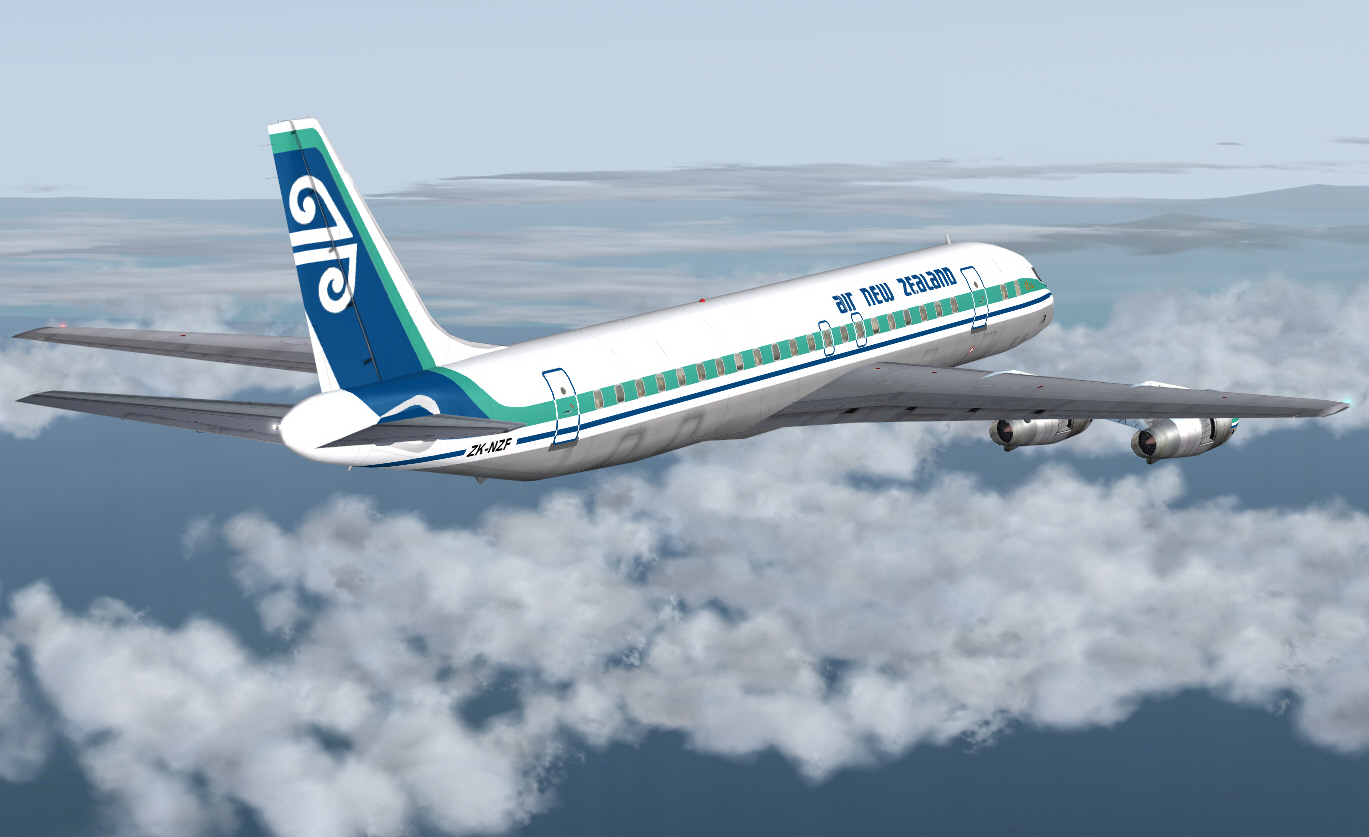 Similar applied to the later style FD featured in our DC-8-61, 62/63, 71, and 72/73 panels, but, was composed of somewhat different issues. This particular FD (a later version than that featured in our early DC-8 panels) did work, but, not reliably enough. ANYWAY .... we've managed to coax the AI gauge located FD in our DC-8-60 and DC-8-70 panels into working better. It's still "a little clunky", but, if used correctly it now works more reliably in relation to all AP Mode selections as evidenced per the following images .... (DC-8-61, 62/63 late 1960's style FD) 1. FD working correctly in conjunction with AP HDG mode ....  2. FD working correctly in conjunction with AP VOR/LOC mode ....  3. FD working correctly in conjunction with AP ILS mode ....  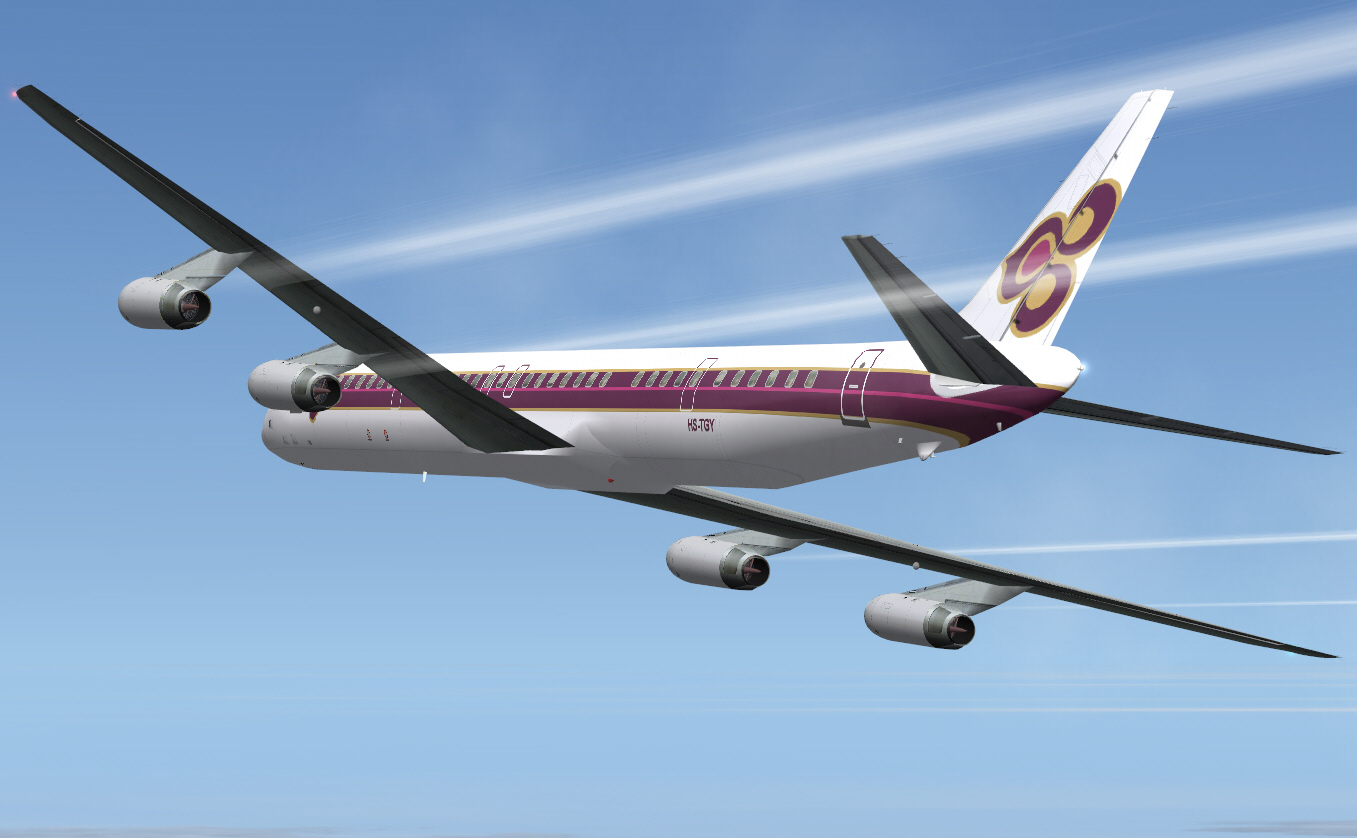 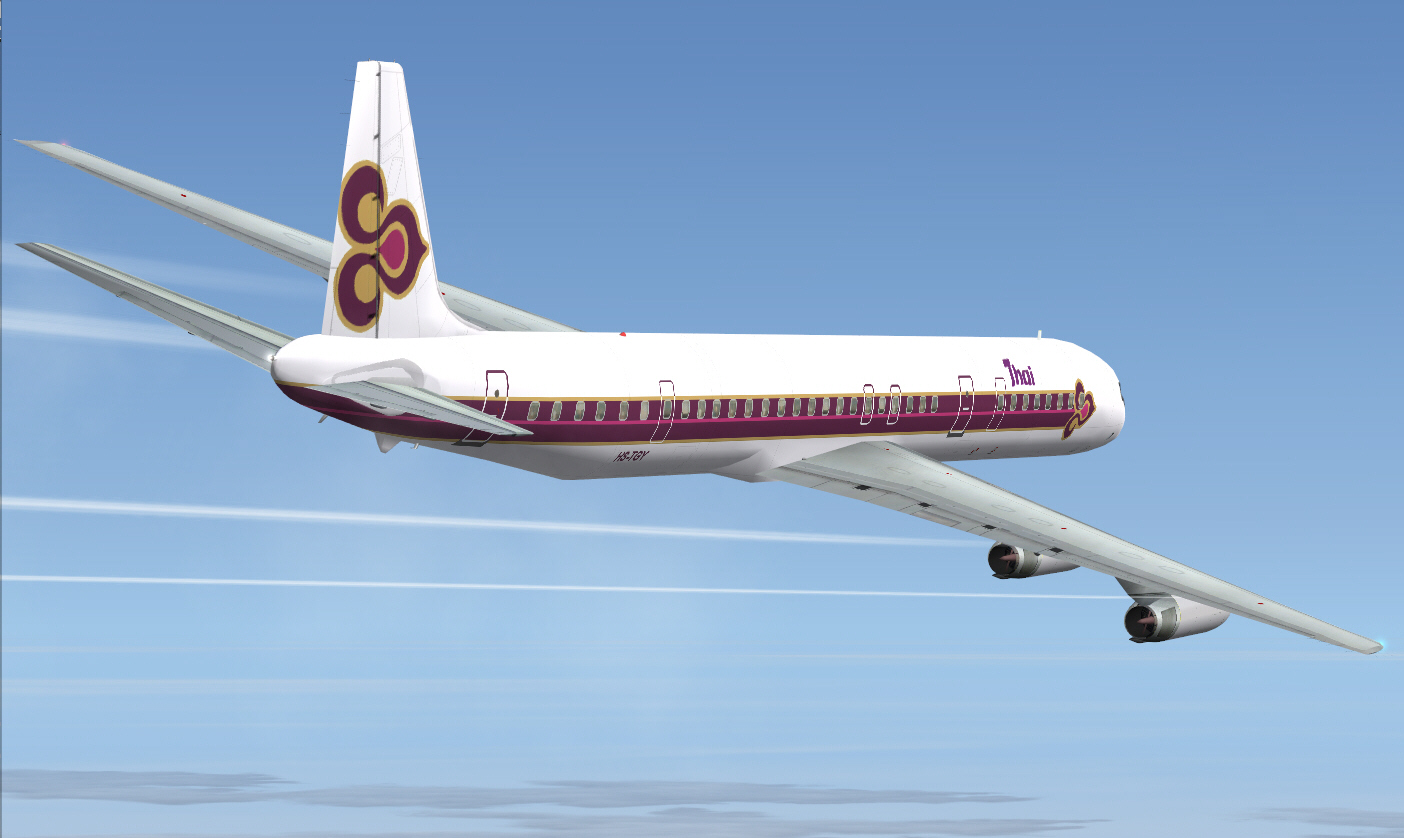 (DC-8-71, 72/73, 71 late 1960's style FD) 1. FD working correctly in conjunction with AP HDG mode ....  2. FD working correctly in conjunction with AP VOR/LOC mode ....  3. FD working correctly in conjunction with AP ILS mode ....  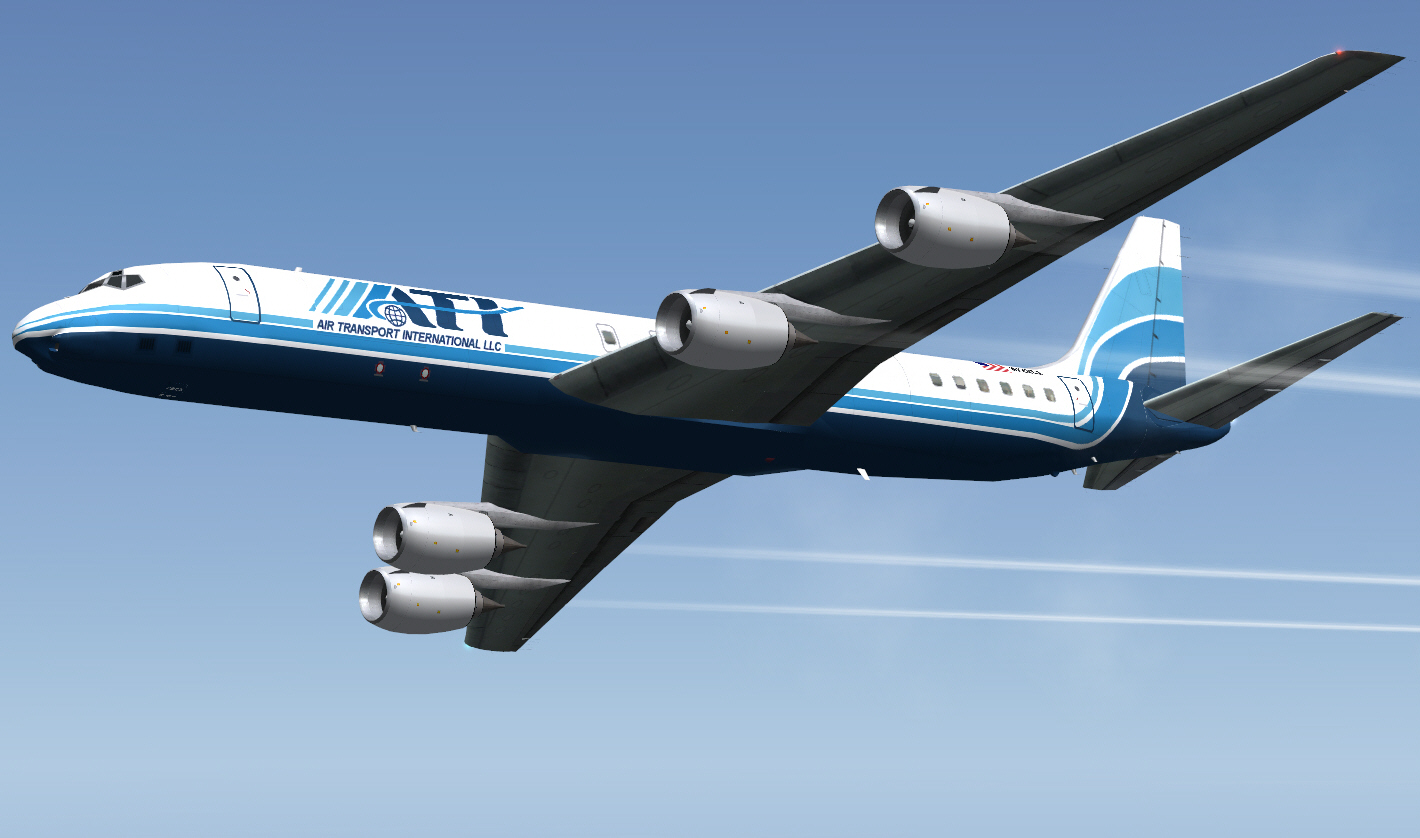 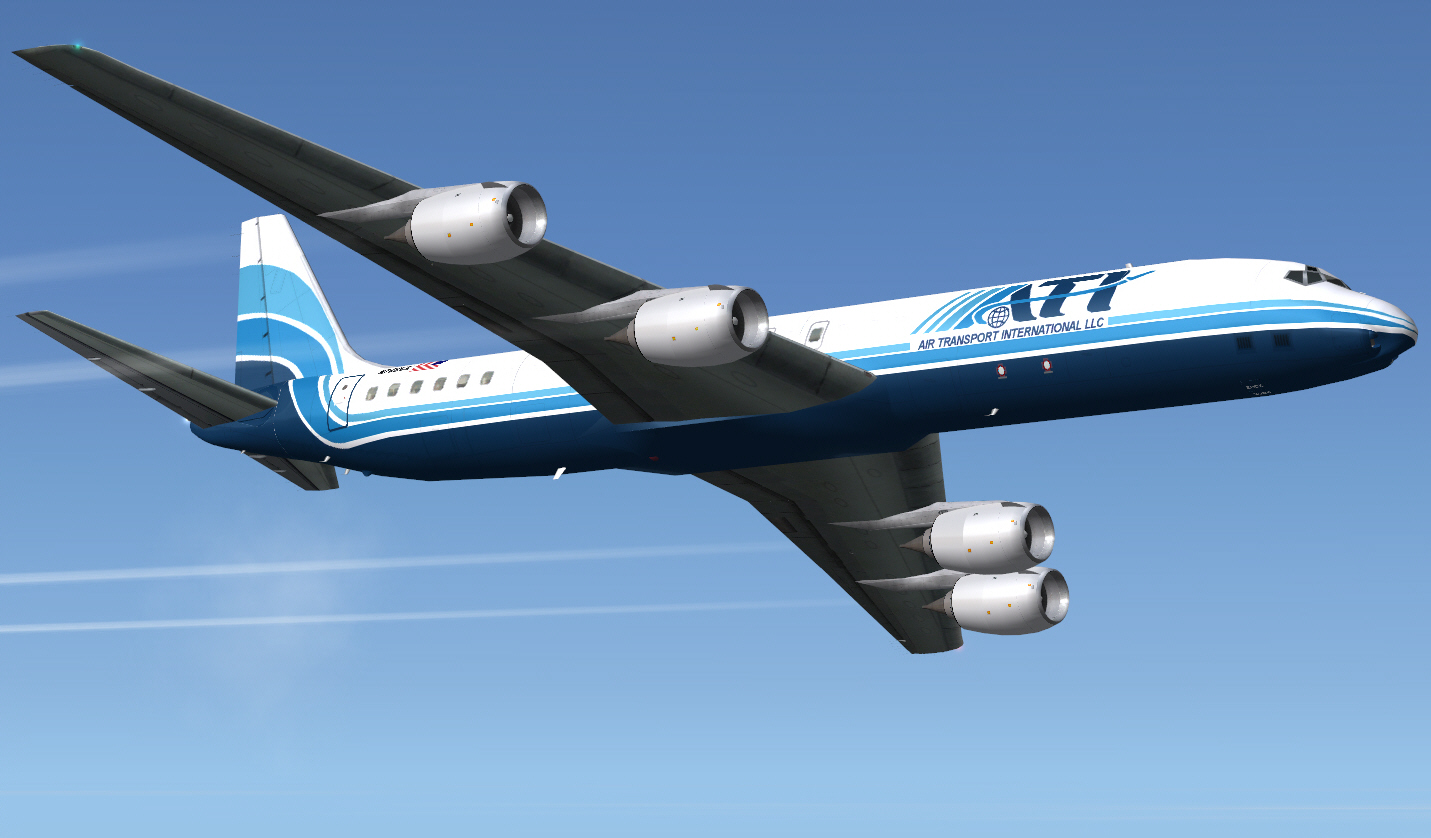 As has been applied to our CV880/CV990 Panels .... the following other fixes have also now been edited into our DC-8 Panel Gauges Core Files too .... 1. The Landing/Taxi Lights switches no longer automatically disengage when transiting between the OH sub panel and Main Panel views (this did not seem to affect the actual lighting though and which remained functional despite these switches having defaulted "OFF" per whatever reflex action was associated with transiting between panel views to cause this minor issue). 2. The engines now no longer spool down .... then spool back up again in response to the default CTRL+F1 keyboard Engine Shutdown commands. 3. "IN FSX" the panel gauges back lighting is (apparently) now functional (this was never an FS2004 issue though with any of these panels). DON'T GO LOOKING FOR THIS NEW DC-8 PANELS GAUGES/CORE FILES PACKAGE. IT'S NOT BEEN RELEASED .... YET. We'll advise/announce once it's been released and is available. Some other similar and "single file" replacement file (only) advances are to follow .... but I'm holding these back for the moment.Mark C AKL/NZ
|
|
|
|
Post by George Carty - HJG on Mar 10, 2024 8:37:59 GMT
DON'T GO LOOKING FOR THIS NEW CV880/CV990 PANELS GAUGES/CORE FILES PACKAGE. IT's NOT GEEN RELEASED .... YET. We'll advise/announce once it has been released. I think this should be DON'T GO LOOKING FOR THIS NEW DC-8 PANELS GAUGES/CORE FILES PACKAGE. IT's NOT BEEN RELEASED .... YET. We'll advise/announce once it has been released. |
|
|
|
Post by aerofoto - HJG Admin on Mar 10, 2024 8:56:05 GMT
YEs .... it should haver. Tiredness is beginning take its toll now though. Concentration's starting to falter (though I wasn't tired and nor was my concentration failing when I did the DC-8 screen shots which were each were each difficult approaches to landing .... first real point-to-point flying I've done in several months past and which I really enjoyed for a change) .... and typo's "can" be in abundance ass a result  Typo's fixed .... thanks George  |
|
|
|
Post by Herman on Mar 10, 2024 13:30:03 GMT
Thank you for all that hard work Mark in bringing all those upgrades to us. Love all the accompanying images as well. Hope that you are now getting a bit of time to Relax.  Cheers....Herman |
|
|
|
Post by aerofoto - HJG Admin on Mar 10, 2024 17:26:58 GMT
Actually .... it's George whom deserves "ALL OF" the credit for this .... "NOT ME". All I do is pull everything together and then represent/support it all (as best we understand things at any given point of time/development) or otherwise co-ordinate the development of pretty much most offerings here (aided by a selected few other trusted "specialists"). These FD gauge fixes (and hopefully there soon be a similar FD gauge fix for something else we're aware of needing attention too) resolve some long-standing issues associated with the said panels .... which have taken some time to first understand otherwise these might have been addressed sooner, but, for a multiplicity of reasons such simply hasn't been possible before now. I was just as suddenly distracted last night George .... and so tired by then too that I later forgot to apply those edits. I'll address these for you in a moment  .... if it'll make you happy  Mark C AKL/NZ |
|
|
|
Post by alex94 on Mar 11, 2024 10:10:14 GMT
Thank you George for the wonderful work, and thank you mark for the wonderful write up as usual
|
|
|
|
Post by aerofoto - HJG Admin on Mar 13, 2024 7:57:29 GMT
This 3rd of 4 (possibly 5) panels gauges/core files "FIXES" is for the HJG offered DC-10 simulations. This update addresses 2 issues as follows .... 1.ADF1 and ADF2 indications within the RMI gauge demonstrated a tendency to remain pegged at their last reflexes/indications when out of range of any selected NDB aid (or if any incorrect frequency is inadvertently selected) rather than defaulting to a horizontal axis until within range of the next detected NDB aid .... as follows .... A. ADF1 AND ADF2 BOTH IN RANGE (no red bars within either the left and right of the RMI gauge .... confirming in range range NDB aid detections) ....  B. ADF1 AND ADF2 BOTH OUT OF RANGE B. ADF1 AND ADF2 BOTH OUT OF RANGE (note the red bars within the bottom left and right of the RMI gauge (confirming no signal is being detected for either NDB aid), but, both ADF1 and ADF2 needles still remain pegged at their last (above) reflexes/indications despite being out of range of both selected NDB aids ....  C. ADF1 OUT RANGE AND ADF2 IN RANGE C. ADF1 OUT RANGE AND ADF2 IN RANGE (note the red bar at the bottom left of this gauge confirming ADF1 is out of range yet the ADF1 needle remains pegged at its last (above) indication and with a red bar displaying within the left of the RMI gauge (again confirming its selected NDB aid is out of range/not being detected) .... whilst ADF2 is now within range of its selected NDB aid and with no red bar displaying within the right of the RMI gauge (again confirming its selected NDB aid is being detected) ....  As a result of this particular "FIX" both ADF1 and ADF2 reflexes are now functioning correctly (with regard to both in and out of range NDB aid detections and per the RMI gauge indications) and now no longer demonstrate any tendency to remain pegged at their last detections when out of range of either NDB aid as follows .... A. ADF1 IN RANGE AND ADF2 OUT OF RANGE ....    B. ADF1 OUT OF RANGE AND ADF2 IN RANGE ....    C. ADF1 AND ADF2 BOTH IN RANGE ....    2. The following fix can't be demonstrated per images, but, when the ADF2 audio was engaged (this enables audible transmission of the morse code ID for each NDB aid) it was discovered to be unresponsive. The ADF1 audio was not affected though and did function fine. This particular ADF2 audio issue's now been successfully addressed, so, when selected the ADF2 audio is now fully functional. These fixes are once again "THANKS ENTIRELY TO THE EFFORTS/"BRILLIANCE" OF GEORGE CARTY". As is the case with each of the above presented CV880, CV990, and DC-8 Panels Gauges/Core Files updates all of the following details apply .... 1. This's a forthcoming DC-10 Panels Gauges/Core Files "fix" .... in other words it'll be "A SINGLE RFEPLACEMENT FILE ONLY".
2. It "WILL NOT" require any actual Panel replacements.
3. It "WILL NOT" require any Aircraft Base Pack/3D Model/FDE/Texture replacements.
4. It "WILL NOT" require any Sound Packs replacements either.
5.It "WILL NOT" require any Effects (or other supporting files) replacements as well.
6. There will be "NO" revisions to any of the previously recommended handling procedures for any of these panels/simulations .... everything will continue to function (and should be used) precisely as already advised "only it'll all work better still" .... whilst also remaining entirely consistent with all recommendations within the established forum based manuals for each simulation.No other fixes or advances have been deemed necessary or will be applied at to this gauges/core files suite/these panels at this time, but, I may add a mini-tutorial (reminder) "to this particular posting" .... and for reasons that'll be explained upon my later doing so (time permitting of course)  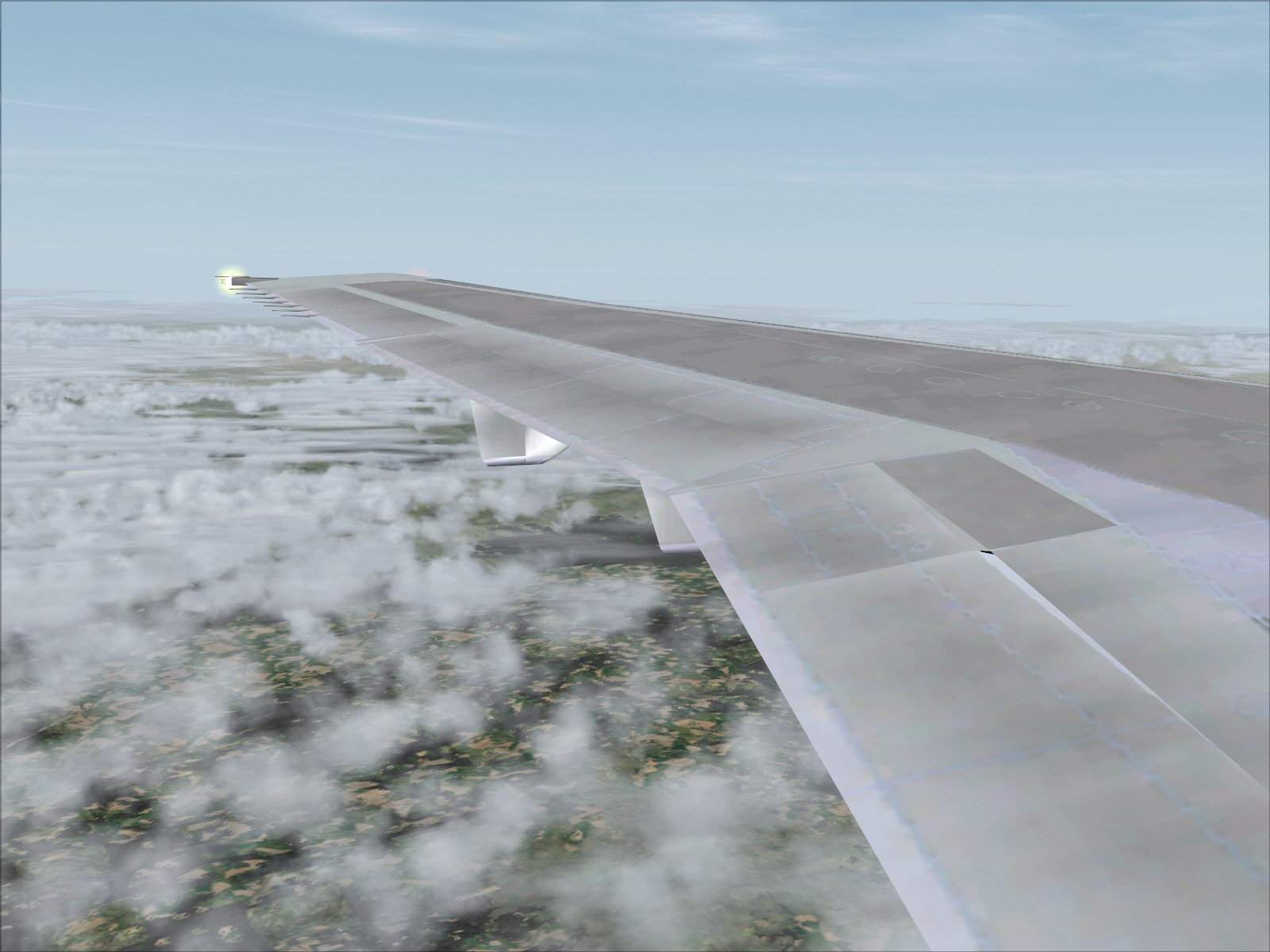  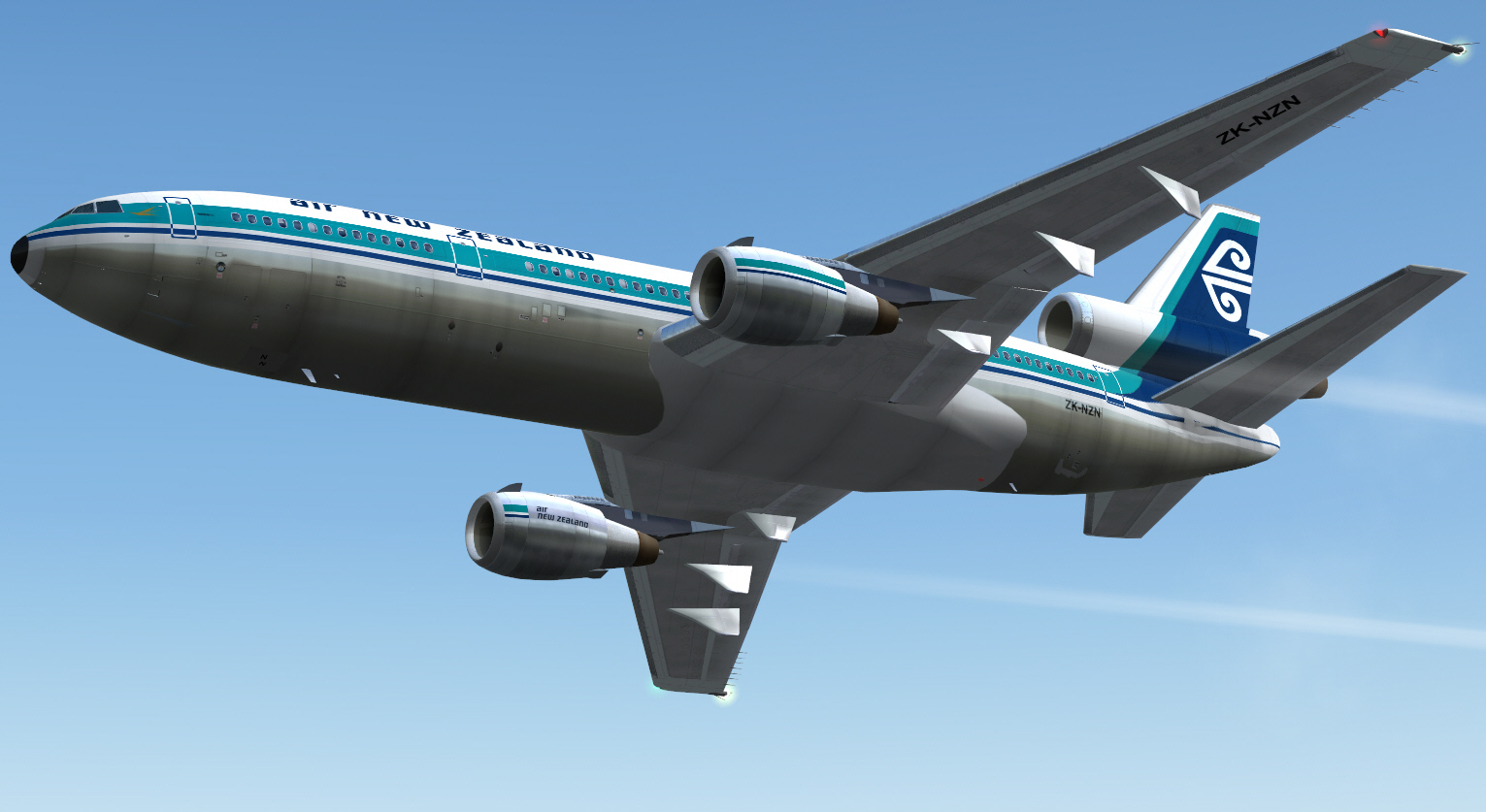    DON'T GO LOOKING FOR THIS NEW DC-10 PANELS GAUGES/CORE FILES PACKAGE. IT's NOT BEEN RELEASED .... YET. DON'T GO LOOKING FOR THIS NEW DC-10 PANELS GAUGES/CORE FILES PACKAGE. IT's NOT BEEN RELEASED .... YET. We'll advise/announce once it's been released and is available. Mark C AKL/NZ |
|
|
|
Post by aerofoto - HJG Admin on May 17, 2024 0:59:06 GMT
Been trying to find time during past weeks to further extend this particular panel gauges/core files presentation in relation to recent panel gauges/core files edits/fixes for our B707/B720/C-135 SERIES simulations, but, an "opportunity" within which to do so has (typically) not been in my favour .... prior to now. ANYWAY .... The following-mentioned edits are (primarily) intended for our [/b]B707-320B ADV/C 1970; B707-323B ADV/C 1970; B707-700 1970; and E-3D 1970 panels only".[/b] These address "very minor" issues .... some of which were previously unknown/unreported and that we ourselves only discovered recently. As is the case with each of the earlier/above presented CV880/CV990, DC-8, and DC-10 related edits featured within this thread: This's a panel gauges/core files "edit/fix" only. For this reason be aware of the following details .... 1. This B707 Panels Gauges/Core Files edit will be "A SINGLE RFEPLACEMENT FILE ONLY".
2. It "WILL NOT" require any actual Panel replacements.
3. It "WILL NOT" require any Aircraft Base Pack/3D Model/FDE/Texture replacements.
4. It "WILL NOT" require any Sound Packs replacements.
5. It "WILL NOT" require any Effects (or other supporting files) replacements.
6. There will be "NO" revisions to any of the previously recommended handling procedures for any of these B707/B720/C-135 SERIES panels/simulations either. Once again everything will continue to function (and should be used) precisely as already advised .... only it will/should all now work "better still".NOW TO DISCUSS THE EDITS .... A little while back I alerted everyone in regard to FD indications within our 1970 era B707 panels (only) not properly aligning "during AP controlled ILS/GS coupled approaches to landing" .... despite HSI gauge indications displaying relatively true. The AI displayed FD indications (in conjunction with the selected FD AUTO APP and AP/AUTO modes) using these particular panel versions (only) would appear off-set slightly .... to either the left, or right, of the AI gauge .... as evidenced per the following images .... B707 1970 era panels AI gauge FD AUTO APP indications in conjunction with AP/AUTO mode not properly aligning ....  PLEASE NOTE: The AI gauge FD indications (in relation AP AUTO Mode) in our 1965 era B707-320; -320B (early); 320B ADV/C; and -420 panels "ARE NOT" implicated by this "minor" discrepancy .... and our 1959 B707 panels "do not" feature similarly functioning FD's despite these simulations being capable of AP controlled ILS/GS coupled approaches to landing. After some examination and tweaking it seams we've mostly/satisfactorily (I think) resolved this particular AI gauge FD indications issue in conjunction with both FD AUTO APP, and AP AUTO mode selections (in the case of our said/implicated 1970 era B707 panels) .... as demonstrated per each of the following images of such AP controlled ILS/GS coupled approaches to landing at 3 entirely different FS2004 airports .... B707 1970 era panels AI gauge FD AUTO APP indications in conjunction with AP/AUTO mode selections now better aligning ....1. KSEA RWY 34L  2. NZWL RWY 16  3. NZAA RWY 23  It's been noted (primarily in relation to the 1970 era B707 panels) that FD indications, in conjunction with FD AUTO APP and AP AUTO mode selections during approaches to landing on RWY 16R, at the default KSEA airport, continue to demonstrate "minor" misalignment though .... and which may also be also evident with our CV880's/CV990's and DC-8's simulations using this same ILS/GS RWY too, so, considering this observation seems "constant" in regard to more than one simulation (each of which are compiled differently) it "possibly suggests" the foundation of this issue "with this particular RWY" may be (I don't say it actually is the case) in relation to the default FS2004 KSEA RWY 16R ILS itself and "not these simulations" .... since it's a known FS fact that the integrity of ILS/GS indications, associated with RWY's at some default FS2004 airports, can/does vary somewhat. Once again AP controlled/ILS coupled approaches to landing at "all other FS airports (those used during the evaluation of these edits and with the exception of just the default KSEA RWY 16R only) demonstrated "no issues at all" .... again as evidenced per the above 3 pairs of approach to landing images Like-wise the integrity of AI gauge FD indications within the 1970 era B707 panels, in relation to both FD HDG and NAV LOC in conjunction with AP HDG and AP VOR/LOC mode selections have been further fine-tuned too as evidenced per each of the following images .... B707 1970 era panels AI gauge: FD HDG indications in conjunction with AP HDG mode selections .... B707 1970 era panels AI gauge: FD NAV LOC indications in conjunction with AP VOR LOC mode selections .... B707 1970 era panels AI gauge: FD NAV LOC indications in conjunction with AP VOR LOC mode selections .... It's also been noted however (once again primarily in relation to the 1970 era B707 panels) that AI gauge FD indications, in conjunction with FD NAV LOC and AP VOR/LOC selections, may demonstrate a "very minor" tendency to drift either left, and then right, of the AI gauge .... despite HSI gauge indications reading relatively true.   The extent of this drift is "so minor" though that most (focusing upon the HSI gauge indications only) might not even detect such a discrepancy had we not hereby first mentioned it. In fact during the time it takes to fly the entire 194 DME distance of any VOR (the maximum range of most but not all FS VOR's) the nature of this roll induced drift is "so very shallow and slow" that such will only likely be observed once, or twice only, throughout the entirety of any VOR capture .... if at all. It's also been observed that the sooner these simulations are successfully established on any VOR radial then lesser the chance for any such drift being observed .... and conversely .... the later these simulations are successfully established on any VOR radial then greater the chance for any such drift being observed. In the event any drift, at all, is encountered then such certainly won't ever be of such a magnitude to result in these simulations then straying off course as each will constantly self-correct around the captured VOR radial anyway. The stability of all FD and AP mode selections in "each of our B707/B720/C-135 TYPE 1959, 1965, and 1970 era panels" is none-the-less somewhat more superior now than has previously been the case .... provided these simulations are flown "properly" (key words). Although this edit's primarily intended for our 1970 era B707 panels .... the entire line of HJG B707 panels will similarly benefit given uniformity of some gauges among all versions of these panels. These will also likely be the very last edits ever applied to the HJG B707 panels line (similar also applies to the HJG series CV880/CV990, DC-8, and DC-10 panel lines too) since there's not really a lot more we can apply to them .... primarily because there's not much more, if anything at all, wrong with any of them. Most of the HJG offered projects have, by now, been progressively perfected over the past 17+ years. 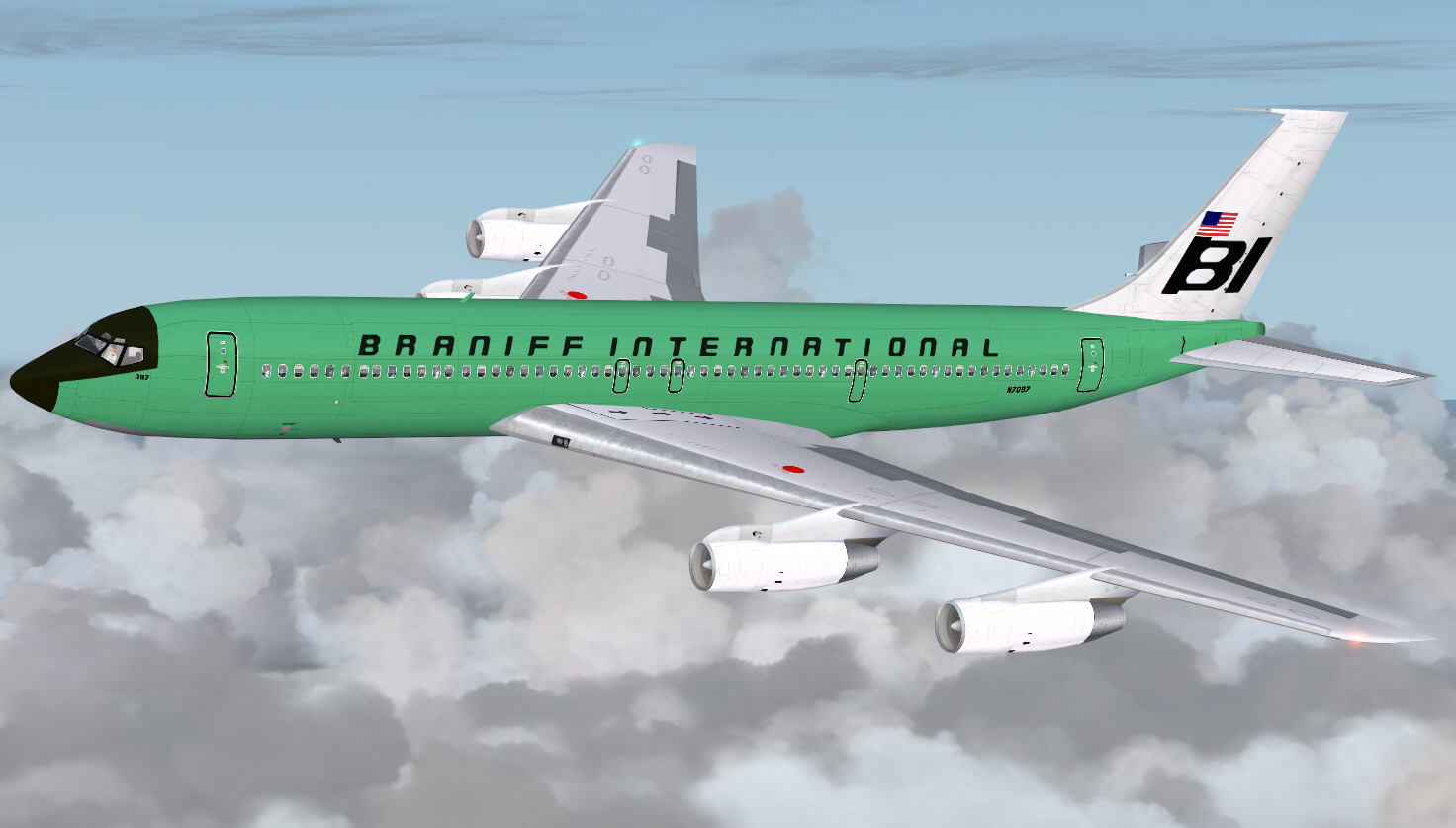 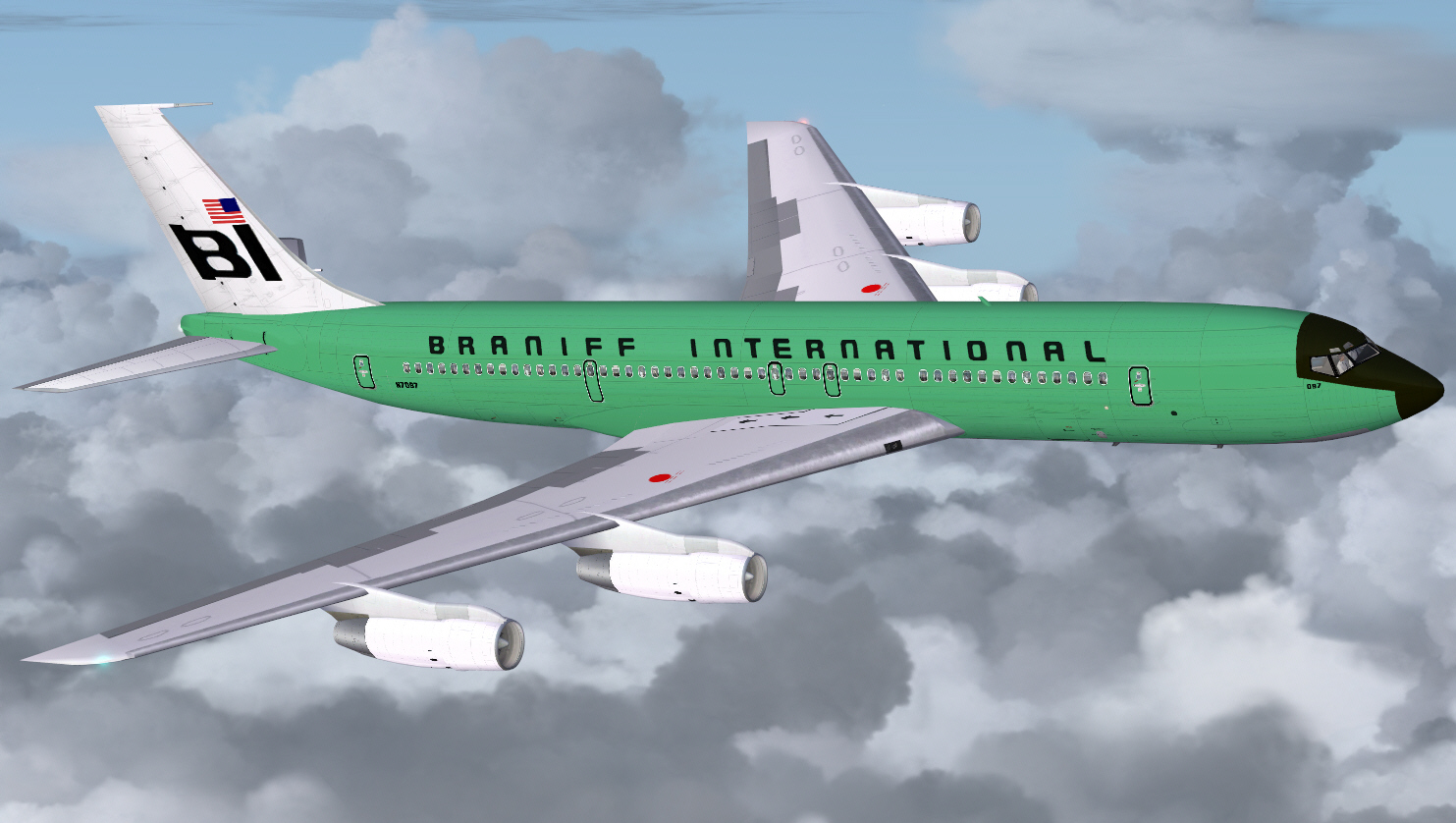 DON'T GO LOOKING FOR THIS NEW B707 GAUGES/CORE FILES PACKAGE. IT'S NOT BEEN RELEASED .... YET. DON'T GO LOOKING FOR THIS NEW B707 GAUGES/CORE FILES PACKAGE. IT'S NOT BEEN RELEASED .... YET. We'll advise/announce once it has been released. Still a bit more data to present .... as an when both "time and opportunity" allow my doing so. Mark C AKL/NZ |
|
|
|
Post by aerofoto - HJG Admin on May 20, 2024 7:14:17 GMT
This following panel gauges/core files update/edit presentation may be the last .... "for the moment" (?). When I say "last" though that's only because it'll actually be presented in "2 parts" .... each of which are intended to be posted separately (by necessity) and with this particular installment being "PART 1 ONLY". This particular presentation's in relation to our B727 simulations. This "PART 1" relates to a very simple panel gauges/core files related edit. This addresses a couple of "very minor" discrepancies we detected (not previously reported by anyone) in regard to the ADF gauge indicator reflexes in these panels .... and it also resolves the ADF2 audio which was discovered to be non-functional (not previously reported either) in each our B727 panels too. The result of these edits is both of the above-mentioned "minor" discrepancies are now "very acceptably resolved" .... "THANKS" entirely to the ongoing dedication of George CARTY. As these fixes/edits relate to "audio" and "gauge related reflexes" it's difficult to demonstrate the nature of how each will/should respond once re-released, so, the following imagery and explanation's are really a kind of stand-in .... in order try'n covey "a vague impression" in regard to how everything works .... whilst additionally seizing this opportunity to explain a few other unrelated details in regard to our B727 panels "just for clarity of End User understanding". The ADF2 audio edit is in relation to the following sub panel featured in each of our B727-100 and -200 panels .... B727 PANELS AUDIO SUB PANEL - ADF RADIO AUDIO SWITCHES "OFF" (note both "ADF1/2" and the "MKR" switch positions ("OFF" detent/down) evident in the following image B727 PANELS AUDIO SUB PANEL - ADF RADIO AUDIO SWITCHES (note both "ADF1/2" and the "MKR" switch positions ("ON" detent/up) evident in the following image B727 PANELS AUDIO SUB PANEL - ADF RADIO AUDIO SWITCHES (note both "ADF1/2" and the "MKR" switch positions ("ON" detent/up) evident in the following image Selected "ON", both ADF1 and ADF2 switches will enable the Morse Code ID for any NDB locater to be "heard" (provided the panel NAV Radios are correctly tuned to the intended NDB NAV aids and also so long as the selected NDB locators/aids are actually represented in FS too .... as not all are included in relation to RW NAV charts), whilst the "MKR" switches similarly enable Outer/Middle/and Inner marker locator/aid tones to be "heard" also during approaches to landing on any so-equipped FS airport RWY. REMEMBER THOUGH: This fix simply enables the functionality/audibility of "ADF2" (only) .... and which didn't work (properly) previously whereas both ADF1, and the MKR features also, did always both function normally. No imagery can justifiably explain/present the ADF gauge needle reflexes edits in relation to what's been resolved .... other than our saying these are now working "as intended", so, everyone will simply have to take our word for that  As I said at the start. These are fixes/edits of "very minor issues", but, where possible we do like to try'n get everything working correctly .... albeit sometimes this isn't always possible given the limitations of source code (etc) available to us in order to work with. In cases of the latter .... any ongoing discrepancies (if such exist at all .... though we're not currently aware of any given how long we've now been offering these panels) will need to be "tolerated", but, such will be of "such a minor magnitude" that they "WILL NOT" impact enjoyment of these panels/simulations in any way/shape/or form. This pretty much covers everything for the moment .... MEANING .... for the intended "PART 1" of this release. Be aware of the following details applicable to just this installment only .... 1. This B727 Panels Gauges/Core Files edit will be "A SINGLE RFEPLACEMENT FILE ONLY".
2. It "WILL NOT" require any actual Panel replacements.
3. It "WILL NOT" require any Aircraft Base Pack/3D Model/FDE/Texture replacements.
4. It "WILL NOT" require any Sound Packs replacements.
5. It "WILL NOT" require any Effects (or other supporting files) replacements.
6. There will be "NO" revisions to any of the previously recommended handling procedures for any of these B727 SERIES panels/simulations either. Once again everything will continue to function (and should be used) precisely as already advised .... only it will/should all now work "better still".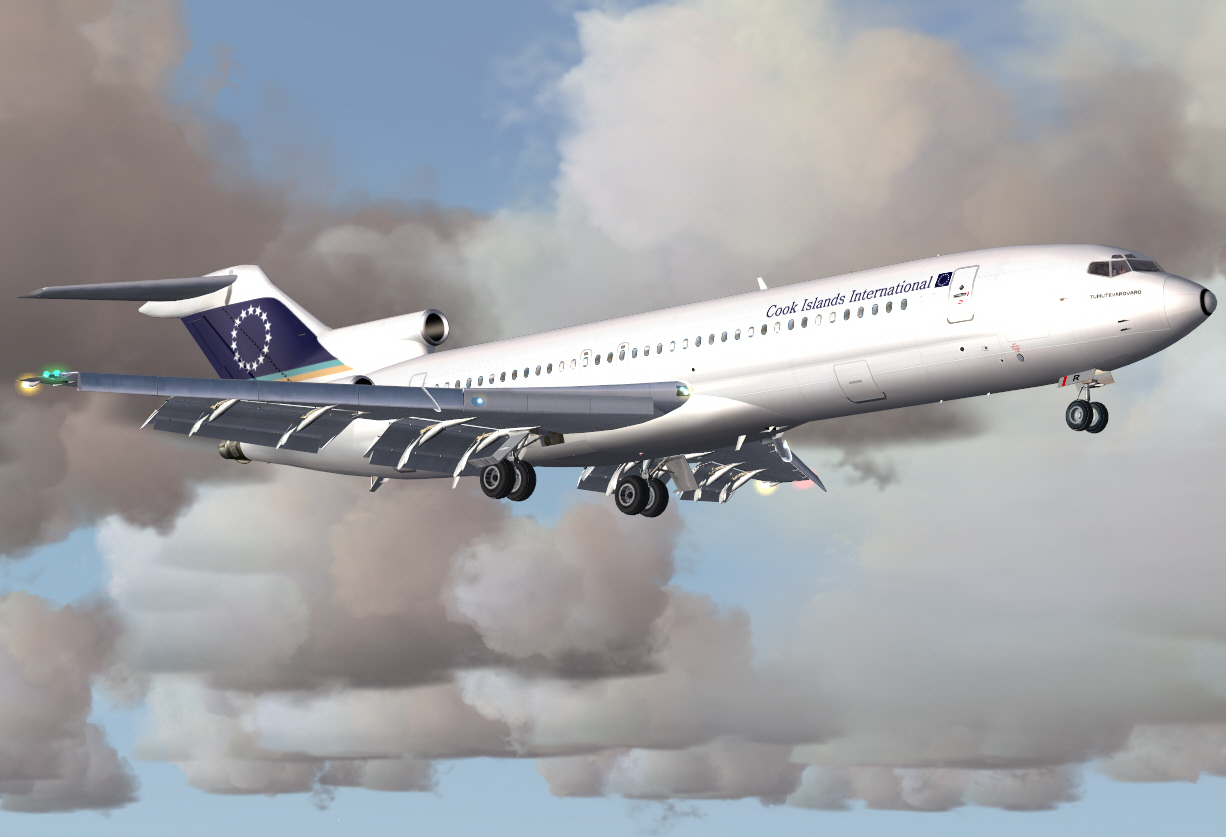  DON'T GO LOOKING FOR THIS NEW B727 GAUGES/CORE FILES PACKAGE. IT'S NOT BEEN RELEASED .... YET. DON'T GO LOOKING FOR THIS NEW B727 GAUGES/CORE FILES PACKAGE. IT'S NOT BEEN RELEASED .... YET. We'll advise/announce once it has been released. Just as an "explanatory side note". The B727 panels HJG's offered since 2007/8 (updated by HJG using the resources allowed us) were compiled by the same author responsible for the TM2 B737-200 panel which we also recommend (but don't host here) .... hence certain similarities (desirably) exist between the panels of both simulations .... and which is why it was felt that any B737-200 panel offered, or recommended, by HJG, "had to" offer both "visual and functional" integrity similar to that of the B727 panel/s we offer here. Such keeps things relatively uniform. The following's just "a kind of quick tour" through some aspects/differences associated with our B727 panels .... though everything mentioned is actually referenced within our forum located B727 MANUAL for these simulations. 1.B727-100/-200 (standard panel): The B727-100 and early production -200 panels we offer do not feature AT systems .... whereas AT systems "ARE" incorporated into each of our B727-200 ADV and SUPER 27 panels versions ....  B727-100/200 (RE SUPER 27 PANEL): B727-100/200 (RE SUPER 27 PANEL): Note that gauges indications for the #1 and #3 side engines in these panels are the same, but, different from those of the #2 center engine. This "IS NOT" a gauge programing error or other such discrepancy. What's evident here's "INTENTIONAL". Be aware the side engines on B727 SUPER 27 aircraft are either JT8D-217's/-219's whereas these aircraft each retained their original JT8D-7's/-9's in the center/#2 engine position .... hence the variation between side and center engine indications in these panels only ....  B727-200 (QW2 PANEL): This particular panel's essentially the same as our standard B727-200 ADV panels, but, in the case of our QW2 (Quiet Wing & Stage 2 Noise Compliant) configured B727-200 simulations the wing Flaps can only be extended (again intentionally) to a maximum "FLAP 25" detent (note the Flap gauge indication evident in the image below).... and not FLAP 30/40 as per our other B727-200 panel configurations.  "PART 2" of this B727 project will be presented later. All I'm prepared to say about it, and at this stage, is the following .... 1. The current inflight aileron reversal issue (in relation to control input) evident with each of our current B727-200 3D models has now been "RESOLVED" (these aileron animations worked correctly on the ground, but, during flight these functioned in reverse in conjunction with applied control input). 2. The typographical error associated with the W&B statements of "some" (but not all) of our current B727-200 simulations has been "RESOLVED" (fortunately this minor error "DID NOT" impact flight performance/s "AT ALL"), but, has been corrected anyway. 3. The CP statements among "some of" (but not all of) our current B727 200 simulations have been further corrected (this simply enables each of these simulations to sit better on ground within FS). 4. Edits and other fine-tunings for our B727-100 flight line have also been developed .... and among which includes a further extension to this particular B727 flight line too .... and which may, or may not, depending upon how things go, also include another customized panel as the final component for this particular project. THIS DATA'S ALSO NOT BEEN RELEASED YET EITHER. Once again we'll advise/announce once it's all available. The fine tuning of all latter aspects of this project are currently well advanced .... some of which are actually already release ready now, but, the preference is do so "as a single-installment composed of all relative files" in the interest of avoiding offering a fragmented release. More information concerning this particular project may be advised later, or, everything might suddenly get released without any further advertisement .... we'll see what happens when the time comes. Beyond the content of this entire thread .... there's another "major redevelopment project" on the go here at the moment too (no comment beyond those words) .... and "possibly" (no promises though) a couple more projects beyond it as well. Mark C AKL/NZ |
|
|
|
Post by aerofoto - HJG Admin on Jun 13, 2024 5:09:42 GMT
Be advised each of the upgraded aircraft type Panel Gauges/Core Files featured within the above presentation are now available for download. See links provided within today's (12/06/24) following-linked "NEW FILES RELEASES" announcement .... "NEW FILES RELEASES JUNE 12TH 2024 ANNOUNCEMENT"tonymadgehjg.proboards.com/thread/10576/files-releases-june-12th-2024Take notice of the following .... 1. These are Panels Gauges/Core Files updates "ONLY" .... for each of the above-presented/mentioned Panels. 2. It "IS NOT" necessary to replace any of the actual Panel files. 3. It "IS NOT" necessary to replace any Aircraft Base Pack/3D Model/FDE/Texture files. 4. It "IS NOT" necessary to replace any Sound Pack files. 5. It "IS NOT" necessary to replace any Effects .... or any other supporting files. 6. There are "NO" revisions to any of the previously recommended handling procedures for any of these above-presented/mentioned simulations either. Everything will continue to function (and should be used) precisely as already advised .... only it will/should all now work even "better still" and in accordance with each of the above reports. Again .... these are "PANEL GAUGES/CORE FILES" (gauges files primarily) updates "ONLY".PLEASE NOTE ALSO: "PART 2" of the B727 project editing will be presented later .... within "a" following separate/future release. Mark C AKL/NZ |
|
 .
.